
I have had a few people email me recently asking about great free ways for creating graphics for websites, so I’m going to tell you about the best free graphics tool, which a friend of mine recently put me onto.
The tool is called Pixlr, and it is an online tool that requires no installation at all and is not that difficult to use either. I think it’s a great way to crop images, and create website header graphics and all sorts of other things that are needed when you are building an online business.
Now I’m no graphic design whiz by any stretch of the imagination, but I have used a number of free graphics tool over the years when working on my sites, and this one seems to be the easier to use.
Below is a screen shot for you:

It pretty much has most of the functions of expensive graphics programs like Photoshop, and for what most internet marketers need this little thing is perfect.
I like to have graphics in my posts on this affiliate marketing blog as much as possible to bring it alive, and I also use advertising banners in my affiliates websites too. However sometimes I find that merchants don’t have banners to use, for whatever reason, so this is where creating graphics for websites can come in handy, and using a free tool like Pixlr.
That’s all from me, just wanted to pass on another great free tool that I am getting use out of.
Enjoy!
Matt Carter
Related articles

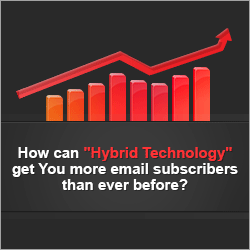
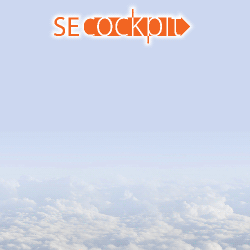


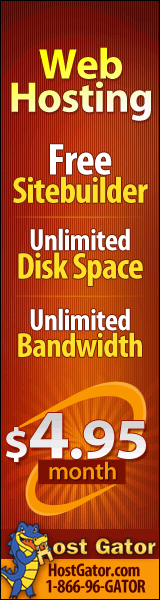
Hey Matt
I am lucky enough to have photoshop, but Pixlr looks great!
It’s nice to share the free ways to do “stuff” online, makes a change from people only recommending products with their affiliate links.
Sally 🙂
Matt Carter Reply:
July 1st, 2010 at 10:09 pm
Hey Sally
yeah I think its a good to share free stuff around, as there are so many things to pat for in this business that its good to get freebies!!
Cheers
Matt
Hi Matt, I was just asking a friend this weekend if he knew of a good program I could use for editing photos, and graphics. I will give this a try. Have a great day, Matcoman
Been using pixlr for about a year. Great thing about it is it can be as simple or high-level as you need. Basically quit using photoshop bc I can access pixlr from any computer I happen to be working on.
If you want to get a little more creative pick up a Bamboo pen pad (Best Buy for around $99). Let’s you create all kinds of great handwriting images, plus you just feel more creative when moving and resizing with a pen.
Thx!!
Hey Matt,
Thanks for sharing this little software nugget. I´ll add it to my arsenal of tools.
Mirko
Thank you Matt!
This is a fantastic tool. I used to have Arcsoft, which was great, but I needed to upgrade and did not have the money.
This does almost everything that expensive Program did and its free!
Fantastic. Thanks a bunch!
Hi Matt,
Thank you for the great free resource! Pixlr will work out great for my associates who have no access to Photoshop.
Tracy
Thanks Matt!
I love to discover new, free tools that are available to help me grow my business. I’ll pass this on…
Lesley
I could use this together with photoshop. The great thing
its free.
Thank you Matt!
This is very cool.
Hi Matt,
I can’t afford PhotoShop, so thank for
the great tool! I’ve added to my useful
tools toolbox.
Regards,
David, California
It is indeed a great tool and the fact that it is online makes it even better. You can do almost anything with this tool and for what we need, it is perfect.
Photoshop is expensive and not everyone can understand and use it quickly.
Thanks
Awesome free tool, Matt. Thanks for the link!
Hi Guys,
Don’t forget about paint.net.
Regards,
Frank
Hey Matt,
I’m amazed by the wonderful support you give us by suggesting free tools like this one. Your blog is an online guide for me, I just come here to get any of my doubts cleared. it’s as simple as that. I recommend your blog to many of my friends who are newbies and need assistance in online marketing.
Terrific work Matt! Keep going!
Good luck.
Regards,
Rema.
Wow Matt,
Thanks a bunch…I always seem to be monkeying around with the other tools out there and get soooo frustrated..I was actually needing to resize an image and was putting it off! Lets git er done!
Peace,
Jill
Freebies are a relief after you have been hounded all week with supposed “Freebies”, well there is no financial cost, just your name and email.
I have to second the notion by Rema, “Matt is quite the guy!”
Thanks
Hey Matt,
I’m quite surprised at how powerful this online tool is. I normally use Fireworks or Photoshop for graphics work, but Pixlr has most of what you’d need for web graphics. I wanted to mention that there’s a Firefox extension that allows you to capture all or part of the screen, then send it directly to Pixlr for editing. I’ve been using Jing lately for screen captures and while I like it, it does stay resident in memory, so consumes some system resources.
Here’s a link to the extension in case anyone’s interested:
https://addons.mozilla.org/en-US/firefox/addon/9924/
Thanks for another useful post!
Jay
Aloha Matt, once again appreciate your email and great valuable information you share. And of course, I will use it and see how it work out for me. Thanks for sharing! Lani 🙂
Thanks for the tip, Matt. I’d forgotten there are online tools for doing a lot of things and some ARE free to use.
For those who would like to have a program like Photoshop but find the price too steep, I had a free open source program recommended to me. I haven’t used it but have seen it in use. It’s called Gimp and it can be downloaded from Source Forge.
Thanks for the free graphic tool, this can at the best time for me ad I am building sites and headers right now and the color picker tool is exactly what I need at the moment. Great content as always Matt.
Thank you very much for finding this…
Thanks for this, its makes a change to have a free graphic tool recommended that can be of use to the internet marketer, as we are paying left right and centre for tools we need for our business. Great stuff!
Hi Matt
That looks like a great tool. Thanks a lot for sharing.
I have been using a similar software which is a free download and has lots of special effects. You get it at:
http://www.getpaint.net/index.html
Tutorials are available as well and they have a great forum where advanced users explain in detail how to use some of the features and how to get some really awesome effects.
Thank you for this one Matt. I enjoyed your header video with paint.net but already had that one. This is a great tool and it is online. I like it and I like your coloured pencils too. Of course I have already had a play and now must write. Thank you again for sharing..
Wow. This is a great tool. I just happen to be looking for one today and then I saw your post. Thanks!
Having graphics will definitely help to brighten up our website and thanks for sharing this useful tool. The beauty is…..FREE!
I am going to check this out. I appriciate the info and will let you know how it goes. Thanks Tammy
Hey everyone,
Matt here, just wanted to reply in bulk to everyone that commented on the free graphics tool, glad you all like it, I sure will be getting some use out of it.
Chat soon
Matt
Hello Matt.
I just wanted to say thank you for sharing that great t0ol. Not that long ago we needed a website header we had to pay someone to do it for us. its nice. we wish that we knew about pixlr we could have done it ourselves. i can’t never say no to free stuff lol.
have a bless day matt
pierre
Thanks for sharing. I will have to give it a try.
I love free tools – especially when they will do the same small jobs that I need them to but that the big guys expect you to pay mega bucks for :o) Thanks for sharing (again!)
Hi Matt.
No installation?! That’s great! I didn’t go so far to think about a tool that’s available from everywhere – but this one is really something new to me. It’s absolutely the best!
I use photoshop since years, professionally. But for private issues, now I know which one would be better.
THANKS A LOT.
Dario
Hi Matt,
It looks quite similar to paint.net which I used often to create graphics. Seems like a piece of impressive software that you have indicated in your post.
Anyway, thanks for sharing and will use this as my backup graphics software.
Paul.
What a great tools you share here! I like it too much because it’s easy and free. Just connect the internet and open chorome to use it for Free.
Thanks again Matt for the great tip about Pixlr. I just finished my header file with it. Here’s another free program you might like called GIMP. Thought you and your readers would enjoy how well it works with Pixlr.
Great to visit a blog that gives such an invaluable tip that everybody new and experienced can use, and then all who write in give their terrific information too. I learned a lot just reading all the replies. Thank you Matt and thank you everyone who wrote in.
Thanks Matt for sharing such helpful tips. I appreciate the valuable information you provide and the support you continue to offer new folks like myself.
Thanks for the suggestion. I was looking for one.
Thanks, Matt! A timely resource for all those graphics I am planning to use on my new blog.
Viviane
Thanks so much, Matt. Here’s another for online photo-manipulation that I’ve heard is good, tho haven’t had a chance to try it yet: http://www.dumpr.net/
I’ve been using GIMP and Inkscape but I’ll give Pixlr a try and see if its more user friendly. Thanks for sharing.
Yes, Pixlr is a great freeware online alternative to Photoshop.
If you’re interested in seeing some other options, I’ve put a list of some of the best:
http://tech-informer.com/forget-photoshop-use-a-freeware-alternative-20/
Thanks for sharing this Matt. Very cool resource!
Does Pixir work on Macs?
Matt Carter Reply:
August 30th, 2010 at 7:46 am
Hey Frank
Pixlir is an online tool, no installation needed.
Thanks
Matt
Matt,
Wow the pixlr tool look cool, could you please give me some instructions on what and how to do, maybe anothe video
Thanks Matt
Great to have a tool that doesn’t take up space on a hard drive or in memory. A great free tool for creating quick header graphics is http://www.xheader.com, register it to get a lot more header backgrounds. They also recently released a pro version which I’ve not tried yet. All from the Xsite Pro stable.
John
Hey, I’ve been looking for a freeware alternative to using Photoshop. I do design work on the side for some smaller clients. Does anyone know if it is Mac compatible – couldnt find that information on the site.
Hi, Matt,
First I have probably said this already, but I want to say it again. I really like your site. I like the layout; it is nice and clean (not cluttered or at least it doesn’t look cluttered), easy to read and pleasing to the eye.
Second, I have an app called Pixen; don’t know if they are the same or not; I haven’t used it much.At any rate, I also have Photoshop which I use sometimes; It is very powerful and also complicated. I know Photoship is pixel-oriented and I suspect Pixar is. What I use now mostly is called Intaglio. It is object-oriented which I like better. I costs about $75 and is worth it. Difference between pixel oriented and object oriented – with pixel oriented, you work with indivdual pixels. So, if you draw a circle, you can remove or play with one pixel at a time. With object orieted, you work with a whole objec; say you draw a circle; you work with the whole circle; if you want it smaller, then just select the whole object (circle) and reasize whole circle; with pixel oriented, basically you have to redraw the circle. However, Photoshop acts partly object oriented so you can ressize the object. The original MacPaint (shows how long I’ve been messing with computers) was pixel oriented; the orginal MacDraw was object oriented. You also have Photoshop vs Ilustrator. Personally I like object oriented altho having both is the best.
Hope this all helps; didn’t mean to go on and on.
Dorothy
Hi Matt,
I’ve been reading your blog posts for ages and I’ve been an active buyer of products you promote. Thanks for all the great info. This tool will come in very handy. Thanks for sharing link Karma also!
Hi Matt,
I have also have problem with graphics, but the way you laid it out its
makes it easy to do. Its a good substitute for those of us who have no Photo Shop.
Im an avid fun of yours and bought all your products, thank you
for the unselfish sharing of information.
Thanks so much for this awesome free tool! God bless you for all the free information you give away to help us be successful.
Thanks, again.
Matt Carter Reply:
September 6th, 2011 at 7:28 am
Hey Fran
Great to hear from you and glad you like that tool!
Matt