
Hi everybody,
Recently I caught up with a friend of mine and he shared with me some really great ideas on outsourcing my business, among other things.
However one really cool thing he showed me, which I was aware of already, but had never taken the time to look into, is Jing, a website video marketing tool!
In this post I am going to discuss why I now like Jing so much and how it might be of use to you also. The best thing is that it is totally FREE!! (got to love that)
After installing Jing and playing around with it for a few minutes, I realized how awesome this free tool was, and started thinking of all the ways I could use it.
My friend who told me about Jing (an outsourcing guru) explained that he was using this tool to communicate with his outsource staff in the Philippines….and that is definitely one of the ways I will be using it also, however there are some other cool things you can do with it too.
Outsourcing
First off lets talk about how you could use this tool in your outsourcing, and if you are not yet at the stage where you are hiring workers in the Philippines to work on your business yet, then when you are, this will be helpful (keep in mind that you can hire people for cheap rates in the Philippines).
Whenever I am training someone to do a task for me, such as building links or using a new software tool, I always record a video of myself doing the task. Then I save this video in my training videos library and send it to my worker.
However up until recently I have been using Camtasia, which is a paid tool, that records my screen. Camtasia is awesome, however Jing (made by the same company) does the job you need for free!!
Not only that though you can also take screen shots and Jing has simple but effective editing tools that allows you to draw straight onto the screen shot. This way you can comment on what you are viewing, and send that over to your workers for feedback too!
Here’s an example of what I mean:

Video Marketing 
Most of you have probably been through my 12 part (actually about 14 now) free video marketing course on internet marketing. If you haven’t then you can sign up for it in the top right of this blog now.
The response I get from this free website video marketing course is outstanding, and the number of leads I have gained from it is mind blowing! I don’t say these things so that you think I’m cool, I say it to encourage you guys to do similar things yourself using Jing. People love video, especially when it’s free.
However I realize that not every niche will work with the style of videos I created, as they are for the Internet Marketing niche. However you can just as easily create a slide presentation with great information for people in any niche. Really all you need to do is turn your emails into slides, add images and record it all with Jing!
This approach does require an email list to market too, but you could also you these Jing videos on your sites or blogs too I suppose, but like I said I am new to Jing myself so haven’t tried that yet.
One thing I have seen people do though, is create free PDF’s focusing on good content, and in the PDF have links to Jing videos, which I also thought was a cool idea. If you made a great PDF and it got passed around, of course making sure you had a link to a squeeze page in it too, then it could work really well!
 Simplicity!
Simplicity!
What I also like about Jing is that it so easy to use. Once you have created your video or screen shot, all you need to do is click a button and it is automatically uploaded for you and they give you a URL that you can send out for people to watch. This takes all the hard work out of having to upload it yourself!
Well that was just my thoughts on why and how I would use Jing. If you have some others ideas why not share them in the comments below, and if you liked this post please give it a Tweet using the Tweet icon at the top of the post.
Oh yeah and to give credit to my buddy who told me how to use Jing, it was John Jonas who I did a webinar on outsourcing with recently, which was a pretty awesome webinar with more awesome tips like this too. The recording of that is here if you want to watch it:
==>Outsourcing Webinar Replay<==
That’s all from me, enjoy using Jing in your website video marketing ventures and what ever other cool ideas you have to use it!.
==>Click here to download Jing<==
Matt Carter
Related articles

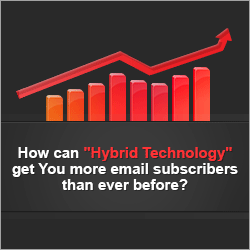
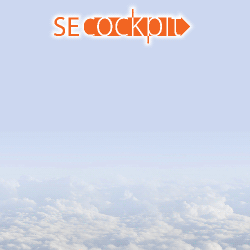


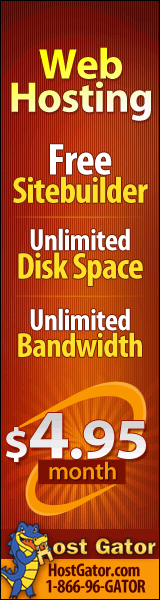
Hey Matt
As always, another great article. I came across Jing after reading an article from Mike Filsaime. It truely is a wonderful piece of kit. I fully recommend it to any internet marketer. As you say it’s great for creating short training videos especially when outsourcing stuff.
Take care
Dave G
Matt Carter Reply:
February 28th, 2010 at 12:47 pm
Hey Dave,
Thanks for the comment there, and yes I agree there are some great user for Jing
Cheers
Matt
Hi Matt,
Totally agree – Jing is awesome.
I have been using it for a while now. It is especially good for making screenshots with annotations and arrows on them for training purposes.
Excellent tool and highly recommended
Keep up the good work
Regards
Jonathan Lake
Matt Carter Reply:
March 2nd, 2010 at 9:45 am
Hey Jonathan
Thanks for your comment!
Cheers
Matt
hi i tried to get your choaching series but when i click all that comes yp is it can’t be found now i’ve done it twice and nothing could you resend it maybe
Matt Carter Reply:
March 2nd, 2010 at 9:49 am
Hi Jackie
Hmmm…not sure what is happening there, as I just signed up with
another email of my own and it seemed to work perfecting for.
Were you using the top sign up box?
Maybe try again now, and if still nothing them send me
and email: matt@mattsmarketingblog.com
Sorry for the inconvenience this has caused you
Matt
Hi Matt,
Its really awesome to see you keep coming with one after another useful posts. I subscribe to many IM mailers but I look out for your emails the most. Looking forward for more goodies.
Santhosh
Matt Carter Reply:
March 2nd, 2010 at 9:50 am
Hi Santhosh,
Thanks for your feedback. Yeah I like to give quality
content because I see my subscribers as my customers
and the customer needs to looked after.
Unfortunately many marketers falsely see the subscirber
as $$$$$ only and that for me is not a good long term
business strategy
Kind regards
Matt
Thank you, for this great information on free video software. I hope to able to use it soon.
Matt Carter Reply:
March 2nd, 2010 at 9:51 am
Hey Kim
Awesome to hear from you on the blog
and glad you have found this stuff helpful
Thanks
Matt
hey Matt
the post was awesome i have the free virgin for almost 2 1/2 years now, But i always fear of making vids but now after reading your post I guess I am going to use it now. thanks a lot. I loved the FREE 12 Parts Video
Coaching Series great stuff
You have a Bless day thanks again
Pierre
Matt Carter Reply:
March 2nd, 2010 at 9:52 am
Hi Pierre,
Great stuff! Yeah I think vids are a great way to
communicate online, as it puts a personality to
the person, that is if you record your voice that is
Chat soon
Matt
Thanks Matt your blogs are always informative . You give us valuable content. I had downloaded Jing and did not know how to utilize it. I will now look at your tutorial about Jing.
Thanks again
Constance Collier
Matt Carter Reply:
March 2nd, 2010 at 9:53 am
Hey Constance,
Thanks for stopping by, and I hope you
get some great use out of Jing
Cheers
Matt
Matt,
The outsourcing webinar was great! Thanks for allowing us to get access. Your site is one of the best resources that I’ve come accross and Jing is going to help us alot.
Kind Regards,
Dave Krygier
Matt Carter Reply:
March 2nd, 2010 at 9:54 am
Hi Dave
Glad you liked the outsourcing webinar, there
was so great stuff in there
have a great day
Matt
Thanks Matt. I thought Jing was expensive so I never even looked into it. Thanks to you, I now have it for free!
I have learned a great deal from you, please keep it coming!
Matt Carter Reply:
March 2nd, 2010 at 9:54 am
Hi Ken
No problem and yes I will keep the content coming
Matt
Just downloaded JING have to play around. Thanks for this valuable tip. Much appreciate it.
Would you consider a post telling us how to use http://www.jvnotifypro.com/ ? I see it mentioned in webinars all the time but no one explains how to utilize it.
Matt Carter Reply:
March 2nd, 2010 at 9:56 am
Hi Ken
jvnotifypro.com is a site that allows you to meet other people that you could
do a joint venture with. It is aimed at the Internet Marketing niche, well
atleast that is what I have used it for.
Cheers
Matt
Hi Matt.
Up to now I’ve been using Camtasia’s free version, “camstudio” but from what I’ve seen so far “jing” is more versatile and should be a great little asset to my arsenal of marketing tools.
Matt Carter Reply:
March 2nd, 2010 at 9:56 am
Hi Sean
Yeah Jing is probably better, as Camstudio produces poorer quality video files and
it can be a pain.
Cheers
Matt
Hi Matt
Thanks for the post. I used to use Jing years ago and remember getting positive comments from my clients. I had to uninstall it for reasons I can no longer remember, but now you’ve reminded me of how good it was – I think I’ll go and download it again.
Thanks again!
Kev.
Matt Carter Reply:
March 2nd, 2010 at 9:57 am
Hi Kev
Glad I could be of help there to you
Take care
Matt
Thanks for the great tip Matt. I’ve seen a snippet for Jing somewhere but never got around to checking into it . Just downloaded it and will look into what it offers and the possibilities.
Thanks Again
Matt Carter Reply:
March 2nd, 2010 at 9:57 am
Hi Gene,
Hope Jing goes well for you!
Thanks
Matt
Thanks for this awesome post Matt 🙂
I was wondering, what the difference was between Jing and Camtasia? Besides one being free and the other being paid?
Does Jing do audio capture too? If this is the case, is there a need for Camtasia?
Matt Carter Reply:
March 2nd, 2010 at 9:59 am
Hey there,
Camtasia has alot more functions and can record for as long as you like, where as
Jing can only do 5 mins videos.
I use camtasia for most of my videos but for shorter ones I might give Jing a go now
Thanks
Matt
hi, thank you for the videos, they help me, I not writing in English very well but I can read and more but thank you for you help, this is good videos i want said thank you so much for all you help free, because no body help for free is good for the people the need help I not have money to spend thank you lillian
Matt Carter Reply:
March 2nd, 2010 at 2:35 pm
Hi Lilian
Nice to hear from you, and happy to be of service to you
Thanks
Matt
Thanks again for the great information about jing. It could be a very useful tool for capturing images for twitter. Thanks, also for the information about outsourcing. It may be a while before I get to outsource. All the information that you provide is top notch.
Matt Carter Reply:
March 2nd, 2010 at 2:36 pm
Thanks Norm!
Hey Matt,
Great post once again!
The only thing I dont like with Jing is the 5 minute limit on the vids. But since it is free, I shouldn’t really be complaining.
I agree with you on creating a video instruction for your workers overseas. It is always a pain trying to explain things through email or chat. It’s a good thing we can use videos!
Have a good one mate.
Regards,
Jon
Matt Carter Reply:
March 2nd, 2010 at 7:02 pm
Hey Jon
yeah the 5 mins thing is a pain, but like you said, it’s free!
Cheers
Matt
Hi Matt;
I would also like to thank you for the free and useful information you give to newbies who want to crack the internet. I have spent so much money on the hyped up crap that is promoted, when I should have saved my money and spent it on outsourcing. If I had just committed to starting and doing, then the outsourcers could have done all the things I cant and I would be making money now instead of being broke. Your content and suggestions are better value than so much of what I have been paying to learn. Keep it up and I will always stay with you and purchase anything you reccomend
Matt Carter Reply:
March 2nd, 2010 at 9:10 pm
Hi Mark
Thanks for your feedback! Glad I can offer
you some stuff for free that is helpful
Cheers
Matt
Matt,
Glad you posted on Jing. I have used it some. I like the way it sits on your desktop for easy access at a moment’s notice. I like the ease of making videos. It works better with a good usb microphone. I have used it to make some quick marketing videos for YouTube. I just make the presentation in Powerpoint and then used the screen capture for the video to talk my way through the video. Another feature I like and use is the screenshot. You can cut out any part of a screen shot and it actually measures it for you so you know if you are making a 200×200 or 300×250 pic. I can save these pics and videos to my computer or upload them automatically. I have used the screenshot feature to help me make banners since I am not too good at graphics. I wish it had an option to save the pics as jpeg’s, but I can easily change that by opening the pic in paint and then saving it as a jpeg.
By the way, I have enjoyed your video series and learned some very cool and helpful things for affiliate marketing. And please keep up the awesome webinars.
Kelley
Matt Carter Reply:
March 7th, 2010 at 7:32 pm
Hi Kelley
Thanks for a great comment there, I learned a few things there!!
Cheers
Matt
Matt,
Enjoyed the videos and the ousourcing seminar
which i signed up fro and will put to good use.
It is so difficult to decide on who to follow as
there is a lot of good advice outhere.
However i do feel a lot of the Super Affiliates
do try to Ram expensive products down your throat.
I like your approach hence i came on board.
One thing i did not like was the instant upgrade offer
after i had just spent $97 a month that nearly threw me off
i dont like that personally.
Regards
Steve
Matt Carter Reply:
March 7th, 2010 at 7:32 pm
Hey Steve
Great to hear from you
Matt
I followed the download link and checked out the web site. I gather the free Jing doesn’t include audio, just screen capture. So no voiceover to the videos. Is that right?
Thanks for all the great content and tips, Matt.
Matt Carter Reply:
March 7th, 2010 at 7:36 pm
Hi Owen
You can voice over videos with Jing, all you need to do is use a headset or mic of some kind
Thanks
Matt
Hi Matt!
Thanks very much for sharing the information.
Many people are not aware of this great tool.
And, I am just loving it!
Thanks,
Joel
Must say I’d never heard of it until now. Your site has so much useful info on it and its given in such a generous spirit too.. Thanks
I’m looking for reliable info about video marketing. What are the benefits and how they works. I’m doing a research about it. I need to accomplish this thing as soon as possible.
I already found some valuable details at http://www.quickvideomarketing.com/
Though I have this one, I do still need another valuable info regarding the topic. Hope you can help me.. Thanks in advance 🙂
You know Im realy pleased with how you help — the marketers who know little but trye so hard to make a buck…Thanks Doug-newinavations.com
(Matt – you don’t have to post this, just bringing your attention to another one like Jing that I’ve been using when Jing doesn’t do the trick)
Agreed – Jing is a really neat tool…
Another one that allows you to record for a couple hours is Pixetell – I use it along side Jing when I want to do webinar style video’s with audio/video and record as long as I want (up to two hours I think…).
BTW, I also just got a letter from them saying they’re upgrading everyone for free and not providing the service directly anymore, so may be a good opportunity to get their software before it’s too late.
Rus