Amazon Widget
I hope you like using this Amazon widget, as I am using it on a lot of my Amazon affiliate marketing sites now. I think it works best on the home page though, I haven’t used it on any of the others deep pages in my sites, but it mighe work, just have to see what looks best on your sites.
I’ll be in touch soon with some more tips.
Thanks for stopping by,
Matt Carter
Related articles

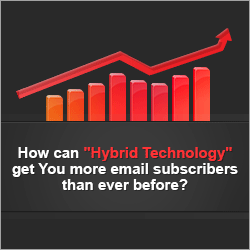
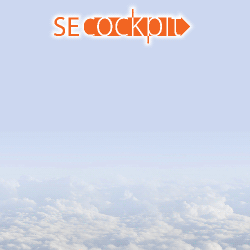


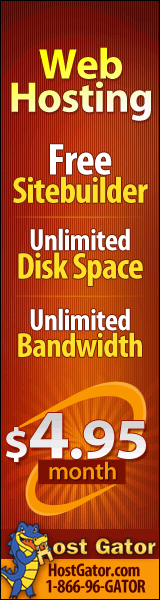
What carousel plugin do you recommend for non-Amazon affiliates sites?
Matt Carter Reply:
October 21st, 2010 at 7:31 pm
Hey Chili Dog
I don’t no of another similar widget for non amazon sites sorry
Matt
Thanks for the tip, I’m going to try it.
Thanks I again. I did notice that the ad on sidebar needed work. I even tried to fix it but couldn’t. Tried to change theme but still like yours more. I’ll install it immediately!!!
Francisco
A great little widget Matt, I’ve been using one on my home page for awhile, very eye catching… although it IS the dreaded “Flash” which at times takes “too long” to load (which of course to the average visitor may be more than a couple seconds!)
Cheers
Fred
I have used these on a lot of my website pages and they do look attractive and get sales which is most importqant.
Dog Training Guides
Thank Matt, alway good teaching, very helpful!
for SEO , i am wondering if the widget when is placed at the top of the article if this hurt a little bit our ranking because it seem for my that want i place the carousel at the top it is more difficult than the side bar for my ranking? but i am a newbie so maybe this is not the case?
Hey thanks Matt. I have about 3 sites where I promote physical products. The timing couldn’t be better because on one of my 3500 uniques a month site I am only making $20/m in adsense and I was looking for more ways to monetize my site. I think this should do the trick.
Thanks again Matt
Asim
Matt, good stuff! I’ve been using the Amazon Carousel widget on a couple of my blog sites for a few weeks. Very professional looking and generates a lot of clicks.
Keep up the good work!
Chuck
This is a great feature matt, Have used it on my amazon site!
Hi Matt.
Cool Video about the widget. Can I install the widget in the content area or can I install in the header?
Thanks for the videos and don’t stop creating more
Aloha Matt, dang we’re on the same sinc here, I was about to place those widgets on my site soon. I see so many networker’s using this widget. Glad you sent me a message on this, so here I am. thanks for sharing! Lanikee.com 🙂
PS..I always enjoy your informed methods.
Hi Matt:
Great video Matt!
I have been using your theme and love it.
I heard you mention that you have an even newer version of your wordpress theme. How do I upload that? Will it overwrite what I currently have?
Matt Carter Reply:
October 23rd, 2010 at 9:28 am
Hi Scott,
All you need to do is remove the current theme and uplaod the new verison, which you can get from my blog.
Thanks
Matt
Matt,
If you install the Who Sees Ads plugin to wordpress (free) you can also add the ferris wheel widget (or any other widget) to your sidebars. Works pretty slick. After you place the code in the plugin it’s just drag and drop in the sidebar.
Thanks Matt, I currently use amazon on a couple of sites and will definitely be adding the carousel widget.
Thanks Matt for all you do. I love everything I’ve been learning that you teach and share. May God Bless You!!
Hi, Mat I have seen these used on other websites and thought they looked cool but was concerned at the speed of loading as sometimes widgets and the like interfere with load time of your site.
How have you found them since you have been using them.
Alan
Here’s one of my efforts with the Amazon widget.
http://longtermwealth.biz/
Matt:
I have been looking at and trying to get started with Amazon Affiliate niche sites. Some of the people I have been reading to a man say stay away from any of the Amazon widgets. Now this was before the carousal. They said to just use text and image links to Amazon. Everything else would be too distracting. I guess I wonder why this is?
Hey Matt,
Thanks for sharing, I hadn’t heard of this widget. I had terrible success with Amazon when I used their banners on the sidebars (a few clicks and zero sales) but my results improved dramatically with contextual links in the content.
However, this widget looks very cool and I’m sure will help take my earnings to another level – and just in time for Christmas too!
Thanks Matt – I’ll let you know how it goes!
Great share and great timing as I am busy setting up my first Amazon site at the moment.
Cheers
Mike
I got the Carousel Widget when I signed up for Amazon.It’s way cool…much better than their static widgets. I think probably seven or eight items is best. Six is too few, ten is too many.
If you’re going to feature affiliate products on your website, Amazon’s Carousel Widget is the best.
I see two things here that intrigue me.
First, I downloaded one update soon after the launch of this WP theme. Is there another one? How does that affect what I already have loaded in?
Second I see you use the space you created that can change for each page for adsense ads. That is an interesting idea, I had it for the ecommerce store home page. So you would just put your adsense code in there instead of images.?
Is there a difference between using this on a post or a page?
Any suggestions for working it into the AffilioJetpacks? they would have a post with a graphic and at the bottom an aWeber sign up page. Where would be the best place to put it. I do not think he had us make a home page, but I could….
most of the links go to the internal pages….
Hello Matt, and thanks for all the useful info you give out here. I’ve used this widget and like it, but one thing that irks me about it is that conspicuous “Get Widget” icon in the bottom left corner. If a visitor clicks it, it takes them to the Amazon affiliate page, which is like an irrelevant back-door off your product page. Seems Amazon purposely designed it to draw attention to it. I wish there were a way to eliminate it or at least make it less obvious.
Kudo’s Matt, Thanks for sharing, I am really glad that I’m on your email list and I love the products that you recommend and the tips that you share.
Keep up the good work and Thanks again.
Thanks for sharing matt I am always following your tips and this one is another great idea… I have used this before and it looks nice to me… I also like your theme. great wordpress theme…
Hi Matt,
Great timing. I just finished up my first Amazon review site last week. Will be a great addition.
Thx for Sharing
Shawn
Hi Matt
I bought rapid rewriter and I just wanted to say how much I am enjoying it. I am finding that in order to make original content I am having to spend a couple of hours spinning a minimum of 5 versions of each sentence as well as synonyms for words within that sentence but that is a whole lot faster than writing 200 articles myself! One of the first I copied was one of my own which Ezine actually rejected because they said it was not original enough (the original was also on Ezine) so maybe that was not clever on my part? Myself and some friens had a chat with Mark Ling the other day and he says hi! Cheers and thanks again for a superb product. I have yet to start on the backlink videos but I’m sure that is great too. Brent
Matt,
Does your 12 part video coaching series cover such things as setting up/buying domains when you are representing so many different products?
Such as the Carousel Widget video; it appears to be a review site for bicycles. If so, do you have to purchase another another domain/URL if you wanted to review / be an affiliate for digital cameras? And a third for back packs?
Thanks Matt, You come up with the neatest things and you take the time to explain them. You are just fantastic. Thanks a whole bunch!
Matt, you’re such a resource! Please don’t stop posting, sending and teaching all these gems of information. I’ve used or learned from every piece. Thank you
Thanks Matt for this and all the other videos. The Amazon slideshow widget is also a great one to use and will go in the sidebar of sites created using your theme.
Wow, Thanks Matt for sharing this really cool Amazon carousel.
I was thinking about adding additional Amazon products to my websites and this will be a great way to do it without
cluttering them up.
Thanks Again!
Hi Matt..
Nice to see another great stuff from you.. Very useful.
Thanks..
Pretty cool widget, and very easy to use.
I am just wondering if it’s not going to slow the speed of the website because of the java script…
Please let us know, if it’s Search Engines friendly, and if Google likes it or not 🙁
Regards,
Dev
All I Have To WSay Is THANK YOU ! THANK YOU ! For Sharing Some Great Info. I’am Going To Use and Put into Action I like The Amazon Widget.Hey When You Going To Do Another Q&A Webinar Matt It Was Great ! Hope You Do one Again Andrew H.
Hi Matt,
Another great post, I love your training you are always a big help with a lot of different ideas for my blogs. Thanks very much, keep the good stuff coming.
Thanks,
Michael
Thanks Matt, I ‘m building another website using your theme and I will add this widget too
It’s great Amazon widget as i know matt…
Thanks again for sharing. You always have something worth while. I do not advertise for amazon. This widget idea is brilliant.
What I like about you Matt is you don’t just tell us that something is available but you take the time to make a video. Helps a lot
Thanks
Paul
This is great! Since google is declining my adsense requests, I was think what could be a good alternative. Now, this is the alternative! Thanks for bringing up this post. Looking for more such goodies from you and you are a master in discovering them and letting us know too.. 🙂
Hi Matt,
The carousel is a great looking widget, however I ran it on a dozen different sites and it failed to convert.
You can monitor link performance on amazon and the best ones I’ve found are text and product links.
Maybe old fashioned, but the figures speak for themselves.
Regards
Fraser
hi mark,
that’s c ool stuff and very informative
Hi Matt
Amazon Carousel widget – I was really impressed with this and yes it is ‘very cool’.
I’ll be having a look at this to see if there is anything on Amazon that matches my niche.
Bringing Up Your New Puppy
Thanks again Matt for another good video tip
Matt is there a way to tell what Version Theme you have to download so as to avoid downloading the same version theme we already have. Would it be possible for you to put the version number on the zip file?
Thanks
Steve
Matt,
Have you made any sales using this widget? I’ve been using it for some time now on one of my sites and I’ve not made a sale. Just curious.
Hi Matt, I am also a big fan of the Carousel Widget and have been using it on my niche sites for the last few months. The only problem I had with it was on a site that I built with XSitePro (not WordPress) – if I put it on the home page, it seems to mess up my site setup. But it always has been working great with WordPress. Thanks for the video!
Thanks. Just tried it. Works great.
Thanks Matt for the video showing how to use this widget from Amazon. Looks good.
Hi Matt,
This is a great tool. It looks professional, clean and easy to use. Thanks for sharing.
Hey Matt
Very generous of you to share this stuff, I followed your instructions and got it going first time. Totally awesome dude. Don’t know whether it will bring in any cha-ching, but it was fun doing it anyway. The site is http://www.gaggiaespressomachine.info/ if it makes any dollar, I’ll stand you a Toohey, or VB. Cheers buddy
If you have any time let me know what you think of it fella 🙂
Dave in Wales
Hey man,
Thanks for that! I’m starting for the first time a totally white hat website! – it’s my hobby – and ties in beautifully with this widget. I stuck it in the side bar and works perfectly.
Great post – Many thanks.
Here’s my site for an example of how it works:
http://mongooseasia.net
Cheers.
Matt
Do you know or any other wigets that will work with NON Amazon products. I’m trying to help a friend build a site, he’s in construction and he wants to be able to show the many different types of building projects he has experience with. If you have any ideas I would be very grateful.
Marsha
Hi Matt,
Thanks for another great article.
I am using your theme on my men’s health blog, and it works great. Volume of clicks and sales has greatly improved. I am also an Amazon affiliate, and generate most of my sales from this site.
I have been using the carousel widget for a while now, and it looks and works great on your theme.
Here is how I am using it:
http://www.menshealthcures.com/kindle/
Thanks,
Ken
Matt thanks very much for your video. I always on a look out for your emails. I always learn a lot from you for which I thank you very much.
Michael
Hi Matt,
I followed your instruction and it worked great. Thanks for the info. There is one BIG issue though.
After I added the Carousel Widget to my website http://www.mybedbugbites.com/ , my Google AdSense doesn’t show relevant content anymore. Any clue?
My regards,
Jerry
Hi Matt,
Thanks for sharing. This is Jerry again. I took your word and added the same widget to my other website http://www.AcousticGuitarKing.com/ which also has Google Adsense Ads on the same page. This site had the same problem after I added the widget,too. The ads were totally irrelevant. So I Googled this issue and found a solution for everyone following this thread.
Make sure you add the code for the widget between the following two lines.
Your Carousel Widget Code from Amazon
For more information, please refer to this link. https://www.google.com/adsense/support/bin/answer.py?answer=23168
My regards,
Jerry
Another great video! Thanks. I’ll be adding it to my upcoming site. 🙂
Hi, Matt. This question is unrelated to the subject of your video but to the video itself. How did you create this video- i.e. what software, microphone, etc do you use to create your videos? Thanks in advance for sharing.
Matt Carter Reply:
November 17th, 2010 at 8:26 am
Hi Rylie
I use Camtasia and a logitech mic
Matt
I just added it to my website man, thank you, looks great
Thanks for your professionally prepared information/instructional videos which make life a lot easier for newbies in the affiliate marketing business.
Congrat on the new addition to the family.
John W
Wow. The carousel widget is really terrific and working well on my site thank you. I have also tried another Amazon widget which gets all fractured on my site and is not fully visible so it looks awful. Any idea why this might happen to me? For now I am just deleting this widget and sticking with the carousel. Thanks
Hi Matt
Rapid Rewriter has been a revelation for me and has enabled me to take really good content I have written,. spend a couple of hour sreally thoroughly reproducing each sentence, work on the synonyms and viola, 200 spun articles which are all legible and which will not infringe any ‘duplicate content’ rules as far as I am aware. That said, Ezine did reject one because it was supposedly not original?
Overall however, thank you for a fabulous piece of software.
sevral months down the track I am still totally rapt with rapid rewriter and its capabilities. I have yet to get into the backlink recordings which I suspect could be as valuable again, if not more so. Thanks so much
Matt
are you able to tell me about any free or cheaper versions of a program such as or equivalent to Camtasia studio?
Regards
Brent.
Matt Carter Reply:
January 20th, 2011 at 12:34 pm
Hey Brent
Jing project is free but you can only record for 5 mins.
Brent Reply:
May 27th, 2011 at 8:46 pm
thanks for your feedback Matt. I appreciate that you took the time and apologise for not thanking you earlier. I have just had a holiday in Australia visiting family and as always the weather was great. Cheers. Brent
Brent Selwyn Reply:
July 26th, 2011 at 5:12 am
thanks Matt. I bought a Kodak zi8 which is a brilliant camera for doing video for the net for only $350 NZD. Have you any feedback re my other recent message of our meeting with Mark Ling and do you do any kind of ‘newbie’ mentoring? Cheers for the heads up re Jing
As I have said previously I love rapid rewriter but I remain unconvinced that articles and press releases are the b all and end all of backlinking and I will therefore look into the bonus material you provided on this topic as I think it is the key I am missing to increasing the rank of my fairly well performing sites, many of which now feature mid way down page 1.
Matt
sorry but I forgot to say thanks for the Amazon carousel widget which I really like and have out on a few of my affiliate sites to provide an alternate option for people landing on my pages. It is starting to attract some attention as my sites climb up page 1. Thank you.
Ash
Hi Matt
Some friends and I recdently met with Mark Ling and he was kind enough to let us have some inside oil on where we are going wrong with our affiliate sites. You are obviously someone who has been a ‘star pupil’ as Mark spoke highly of you and I wondered if you do any coaching or tips from time to time to ‘new entrants’?
I have contacted you previously because I bought rapid rewriter and I love it. It is a fantastic spinner. There isn’t a spinner made which can do it for you wiuth all the complexities of the English language and yours is the best I have tried.
I have yet to use the backlinking bonus you gave me but Mark said it is definitely worth a look. Would appreciate any tips you feel able to give.
Cheers
Brent