
A very important aspect of marketing is to know your customer, most of us know this, but sadly most people don’t do this very well.
In this post I want to tell you about a tool that used recently called CrazyEgg, which is a great tool, with a free 30 day trial by the way, that enables you to track where your traffic is focussing on when they visit your websites.
The more information we have about our customers, the more we can tailor our stratagies to provide what they want. There are many ways to do this, and I will be testing lots more things soon, such as surveys, which I have used before.
I have recorded a video for you below, which shows me logging into my CrazyEgg account for this website. I found the info most helpful, and will be using this tool on others sites of my now.
Related articles

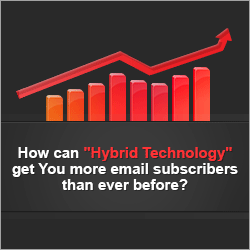
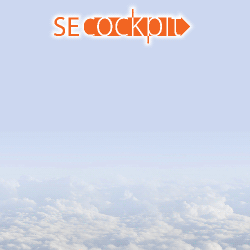


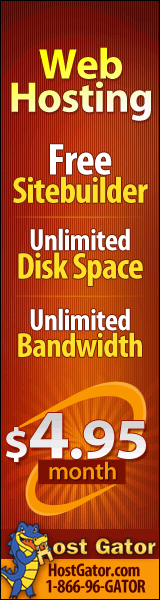
Thanks for that valuable information on Crazyegg Matt. This is the sort of tool I have been looking for to find out where my visitors are going and what they focus on. Love the video. Regards…Grant
Matt Carter Reply:
February 4th, 2012 at 5:23 am
.
.
Anytime Grant
MAtt
Hi Matt,
This is a very cool tool indeed and thanks for sharing
Matt Carter Reply:
February 4th, 2012 at 5:22 am
.
.
Your welcome
MAtt
Wow, I’ve heard of heat maps but since my blog is really small at this point I wasn’t sure it was necessary. But as you pointed out, it shows you what your audience is clicking on and it isn’t always what you thought it might be. Thanks for the review. Darrell
Matt Carter Reply:
February 4th, 2012 at 5:22 am
.
.
Hi Darrell
Glad you found the video helpful
Matt
Hi Matt,
CrazyEgg is a great way to track your site’s visitors behaviour.
Have you tried WPClick? It shows you a recording of your visitors movement on your site, so you know exactly what each person did on your site.
I’ve recently tested it out and am interested in your opinion,
Best regards
Tobi
Matt Carter Reply:
February 4th, 2012 at 5:21 am
.
.
Hi Toby
I haven’t tried that tool, but sounds interesting
Matt
Thanks Matt,
Helpful information as usual. Definitely going to use this on my next product launch.
Robert
Matt Carter Reply:
February 4th, 2012 at 5:21 am
.
.
Good idea Robert
Matt
Very cool. That heat map works as well as a survey form that tells you what your visitors want from you. I’m tempted to quickly set up lots of new categories (with a small post for each) just so I can find out what new topics my visitors want to know about.
I could also set up a bunch of quick review pages covering new products just to see which generates the most interest. Then just focus exclusively on the winners.
As you can see, I’m going crazy with ideas:)
Matt Carter Reply:
February 4th, 2012 at 5:20 am
.
.
Cool Marc, ideas are a good think, go out there and test them.
Regards
MAtt
Think this is a great and affordable tool. Does not matter if you have an old or brand new site. This tool can help you change the layout of your site and increase conversion rates.
Thanks for the info Matt. I will give it a try and for $9/mnth you can track 10.000 visitors. That will give you a lot of information.
I think it is a keeper.
Thanks again
Eddie
Matt Carter Reply:
February 4th, 2012 at 5:20 am
.
.
Good stuff Eddie
Matt
Hi Matt,
Thanks for keeping all of us updated with all the available resources to help us improving our own sites. You do not find many Marketers that share so freely as yourself.
Regards
Hennie
Matt Carter Reply:
February 4th, 2012 at 5:19 am
.
.
Thanks Hennie, glad you found it useful
Regards
Matt
Good blog Matt. Very useful info that I will look into. This would work real good for writing content on my blogs. Thanx again 🙂
Matt Carter Reply:
February 4th, 2012 at 5:19 am
.
.
Thank Don
Matt
Take Matt, as usual you are point on and on top of delivering valuable content and the latest information/tools via your JVs with others of integrity out there. Thanks for this tip. I will be checking it out.
Avi/Marshal
P.S. Sure looking forward to some more information about E-Commerce/Drop Shipping. Is there a E-Commerce course that you recommend (by someone whose doing it)?
Matt Carter Reply:
February 4th, 2012 at 5:17 am
.
.
Hi Avi
There is an ecommerce store product coming out soon, I think about 4-6 weeks, which I will let you all know about.
Regards
Matt
Hi matt
Interesting tool I’ll have a go with it. I haven’t load it up yet but can you use on the inner pages as well. As always great post always enjoy them along with the webinars.
Cheers
Scott
Matt Carter Reply:
February 4th, 2012 at 5:16 am
.
.
Thanks Scott
Matt
This is great…. I’ve never used these and I really need to! Perfect to see what they’re looking for and then doing some keyword research and writing posts about it… This goes for any niche, really cool! Thanks again….
Looks very cool and a great way to see what your visitors are interested in.
Great way to increase revenue and visitors, as well.
I’ve been using Clicktale for this for about a year now. I think the URL is clicktale.com. They have a free version that will do up to 400 pageviews per month, but if you need more than that, then the price is pretty high ($100/month).
What I do like about the tool in addition to the heat maps, is that it will record a video of user view your site including where they click. So you can see where they scroll to, what they spend time on reading, and the whole tracking of their mouse movements. Its almost as if you were looking at someones computer through remote desktop.
Great post. It’s always good to get info on new tools.
Hi Matt
A very useful tool indeed
Matt Carter Reply:
February 4th, 2012 at 7:36 am
.
.
Thanks Margaret
Hi Matt.
I already knew this tool but never tested it! Nice video! Cheers.
Hi Matt,
This is amazing software. Thanks for sharing.
Matt Carter Reply:
February 4th, 2012 at 7:36 am
.
.
Anytime Ed
Matt
This tool can provide important information in assisting you in focusing your site’s appeal and navigation for the site’s visitor – important criteria in Google’s eyes. In addition, according to Crazy Egg’s sales page, the information provided is more relevant than that provided by G.’s Analytics and the cost is much lower than for Clicktale. Thank you for providing another very helpful post.
Matt Carter Reply:
February 4th, 2012 at 7:36 am
.
.
Good points Nicholas
Matt
Hi Matt,
Thanks for the info on this useful tool.
Do you know if the CrazyEgg ignore search engine bots and my own visits. I would not want it counting my clicks on my own site of course.
Thanks – David
Hi Matt.
Been meaning to give Crazy Egg a whirl myself.
I’ve been using the free version of mouseflow.com for a while now and it’s pretty good. In addition to heatmaps, it also allows you to view the recordings of the visitor mouse movements and clicks.
Cheers
Peter
I personally use Get Clicky for real time tracking of visitors to my blog but you don’t get most of the functionality in the free version but crazy egg is awesome.
Kiss metrics (Neil’s other company) also offers some great functionality for customer analytics in an e-commerce environment.
Thanks Matt.
Hi Mat,
Thanks for the info, always very insightful and useful information, a pleasure to be a fan, a nice change from the alternative bombardment of affiliate “experts” salesmen..
Patrick
Ireland
hi matt, been following you for a while now.. would like to ask if you can make a comment and compare this one with the tracking product (wordpress plugin) by matt callen?
Matt Carter Reply:
February 4th, 2012 at 4:32 pm
.
.
Don’t know that plugin Jack.
Regards
Matt
Jack Reply:
February 4th, 2012 at 7:05 pm
it’s called WP Clicks.. im really thinking of getting one, hope you can review that too… love this crazyegg review though
I found a cool WordPress plugin called Search Meter. It keeps track of what your visitors are searching for on your blog or website. What you think guys? I think it’s great!
I always wanted to deliver more to my visitors, and this tool really open my eyes. I really appreciate the video, and hopefully will download install it on my website as well, thanks:)
Hi Matt,
Nice demo of CrazyEgg (sounds like a facebook game ), anyways I too use WPClick it is like watching TV. (well sort of)..still if there pointer isnt in the screen shot who knows which space is being read or clicked …so Crazy Egg has the upper hand there.
Hey Matt,
That was indeed crazy stuff. Its just like being omnipresent when you have us navigating through out your site.
Spice it up with a little demographics and viola! Great find!
Hi Matt,
Very interesting post on a cool tool! At a glance CrazyEgg is giving you some very valuable info that any IM marketer can use to determine areas that they should or should not focus on.
As always you do the research and make recommendations base on your findings from personal use, I like that. I currently do not have a blog, do you know whether or not this will work on an Ecommerce platform? If so I would be very interested in pursuing CrazyEgg.
Thanks Again,
Paul
Matt Carter Reply:
February 5th, 2012 at 6:27 am
.
.
I think this would work very well for ecommerce, as you can see where your customers go before hitting add to cart, that’s how I will be using it, as I want to know if they scroll down (which you can also see with this tool) and read more product info, or if they look for something else before they buy.
Matt
Hi Matt,
What a great little tool, and yet again really useful info from yourself.
Will certainly give this a go.
Susan
Matt Carter Reply:
February 5th, 2012 at 6:25 am
.
.
Thanks Susan
Matt
Thanks Matt! Great timing for me, since I’ve been digging deeper into improving conversions. Nice long trial period too.
This is a great tool Matt!
I love your blog, I think you always provide amaaazing information and it seems you are doing it right cause you are number 1 on “internet marketing blog” … you rock!
Thanks for sharing Matt, looks like a very handy tool.
Doesn’t Google have a free tool, or similar capbility in Adwors, or Analytics?
This gets the big “WOW”…….
Talk about intriguing and fascinating but also a rather expedient way to improve your site immediately.
Once again seeing from the comments left by your subscribers you have a high degree of loyalty and it is easy to understand why.
Thank you as always, Paul
Hi Matt,
I must admit I have been a bit slack in taking advantage of the free trial of crazyegg….but not any more.
I’ve just adding it to my ecommerce site and other sites, so I’m looking forwards to seeing what it can tell me.
Thanks for the vid and friendly reminder 😉
Cheers,
Cade
Hi Matt,
This is a wonderful program will definitely be on number one on my wishlist
Thanks Matt
I will sign up for this tool it looks helpful
Cheers
Linda
Hi Matt,
thank you for another great post and video.
Will check that out, I really should more about the behavior of my visitors 🙂
Have a fab day,
Tim
Matt,
Thanks for teaching us about this tool. Being able to visualize your visitor’s behavior with one quick glance is powerful stuff. Sure beats poring over the Google Analytics data trying to figure out what your users are clicking on.
I was wondering what those random spots on your page were. It looks like a few people were clicking places where there are no links.
Thanks again,
Robert
Excellant, easy to use and easy to implement piece of kit, Cheers Matt. I have shared the value.
Take Care, Barry J