
In this post I’ll be discussing the best way to get a great, and professional looking website for very affordable prices.
When ever I start a new project, whether it be an affiliate marketing site, lead generation, adsense etc…. I prefer to get my site looking just the way I want it, and therefore like to get a WordPress theme customized, which I’m about to explain how to do. You can get amazing looking sites, just the way you want them for a little as $50-$100 dollars too.
The first thing I do is have a look around at what my competition is doing with their sites in Google already.
For example, recently I set up a new lead generation deal, which is still affiliate marketing, just not using affiliate links, but instead capturing the leads and selling them. So the first thing I did was find a wordpress theme that I liked, a paid premium one, but nothing expensive. There quite a few good premium theme sites out there, such as Woo Themes.
What I do is find one that I think will work for the niche and the style of site I’m building, in this case lead generation, and my next move is to look at what other people in the niche are doing with their sites already, and take screen shots using Jing of half a dozen sites, so that I can pass this onto a WordPress designer to customize for me, which I’ll get to in moment.
I’m not going to give away the niche I’m in for this lead generation deal, so instead, let’s say it was for “Bankruptcy”. What I do is look at about a dozen sites, and take screen shots of the ones I like and mark the image up with the things I like, which is super easy and quick to do using Jing. Below are some examples:
So once I’ve found what I like and captured images, or video, I’m now ready to approach a WordPress designer to take my paid premium theme, and customize it to just the way I want it. Some people prefer to use the themes out of the box, but I must say I prefer this style, because it doesn’t cost that much, and you get exactly what you want, and if your site is important to you then it’s worth getting it spot on!
Finding a Good WordPress Designer
The next thing you need to do is find someone who can take your theme and transform it into what you want. There are a few sites you can go to, and I like odesk.com and also elance.com. For this example, let’s stick with Odesk.com
The first thing I do is head over to the Odesk and click the “HIRE” link on the home page. The I select “web design” from the categories:
 Then filter the results so you have a lot less to look through. What I do is reduce the hourly rate to $10 and under, and also in the search box type in “wordpress”, as the image below shows:
Then filter the results so you have a lot less to look through. What I do is reduce the hourly rate to $10 and under, and also in the search box type in “wordpress”, as the image below shows:
The next thing you need to do is read their profiles and especially look at their previous work and see if they have done any WordPress customization, and also check what their feedback has been like.
Also if you can find someone that is a coder AND a graphic designer then this is perfect as they will be able to make graphic changes as well as customize the code so the theme works they way you want it to.
Once you’ve found someone, contact them and ask for examples of previous work. On that note, look for someone who actually does have a work history, which you can filter for on the right menu filters.
Getting What You Want
I’ve had my fair share of crappy results when trying to get a website I want, and I’ve learned that in order to actually get exactly what you want, you absolutely must provide examples of what you like, as I showed above, and provide as much detail as possible.
Sometimes I’ll record a video in Jing and also 10 or so screen shots, and send all of this over to the developer, so that I reduce miscommunication and help the guide the contractor to what I want. If you do this you will get what you want in most cases.
The Price
The price you pay depends on how much work is involved. However if you provide your contractor a theme to start with, that you like but just want some tweaking down to it, then it is a lot less work, so you can expect about $50-$100 for something like this.
One more thing to keep in mind, if you can’t find a WordPress developer that is good with graphics, then you’ll be able to find a designer in Odesk also. I’ve one WordPress developer who’s very good, but he doesn’t do graphics, so what I do is get some basic graphics made, which might cost $25 and then send them to him to use.
That’s all for this update folks, that’s how I get the website I want.
Related articles

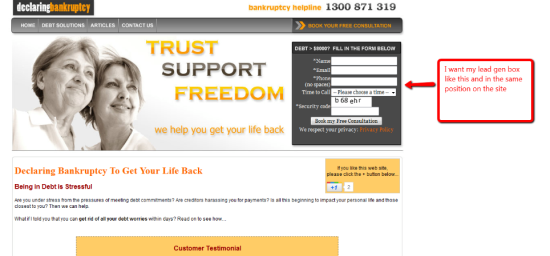
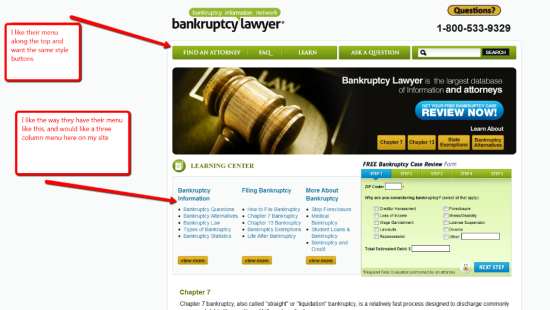
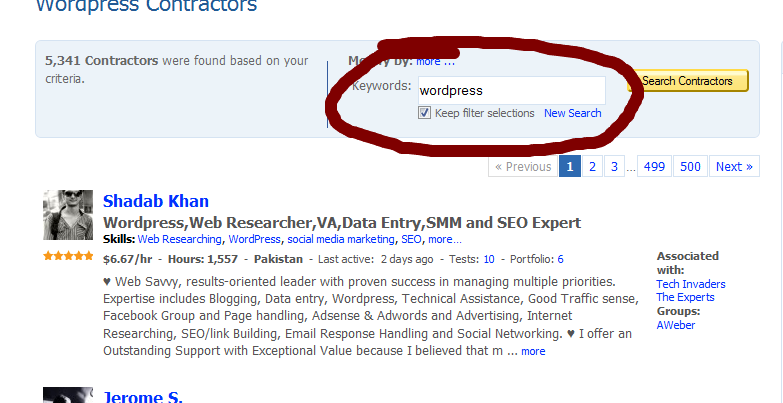
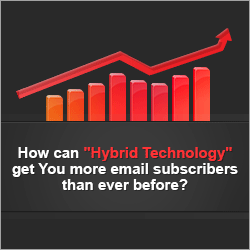
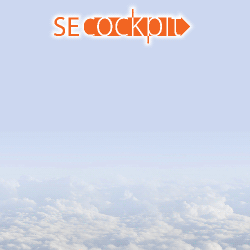


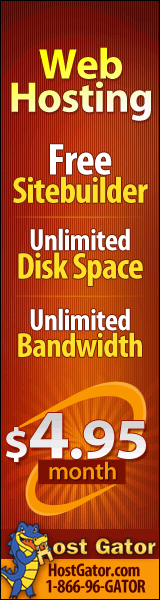
Great post Matt, as always.
Simple yet elegant looking site convert well than fancy looking and complicated sites, am I right?
Great tip as always. Thanks Matt
Hey Matt,
Thanks for this. I have RRW, and RPF and have been following your advice and using your own WP theme, which I love however I am not a coder and can’t install a header easily. How do feel about users modifying your theme using the advice you just gave?
JP
Matt Carter Reply:
September 29th, 2011 at 12:27 pm
You can modify my theme using this advice, I don’t mind, just can’t sell the modyfied theme as your own product, but you can sell the site using the theme ofcourse
Matt
This is great information. Thank you for writing this post. I am just learning how to create websites and have yet to build a WordPress site. That’s my next project though. I will keep this article bookmarked to help me out when I’m working on it.
Matt Carter Reply:
September 29th, 2011 at 12:26 pm
Thanks Joe
$50-$100, really ? great PRICE Matt
Matt Carter Reply:
September 29th, 2011 at 12:25 pm
It depends on how much customization, so sometimes small changes you get this price, if more then you might pay $150
Matt
Some great advice here Matt, thanks.
This may have come just in time as I have been building my own sites for my own niches for many years. I swore that I didn’t want to do any offline work and yet two days ago I was approached to create a site for a Sydney promoter of orchestral music. So decided to do it and learn at the same time the business of outsourcing.
So with what I’ve learn’t with Rapid Profit Formula and other programs, it is now time to focus my venture in offline marketing and web design.
Thanks for keeping in touch.
All the best to you and all.
Shane
Matt Carter Reply:
September 29th, 2011 at 12:25 pm
Good stuff Shane
Matt
Matt, very cool article here and I especially like the part on looking at what the competition is doing to mix and match on the things that you like about all the different sites you explore. I need to start incorporating that into my designs and spend more time with this. It sounds like an easy way to make money
Thanks Again
When you have themes customized like this, do you give the developer access to your site, or have them complete the task on their own host?
I’ve considered contracting some website work (a little more than just a theme), but have been concerned about security. With multiple domains being hosted on my webserver, I’m curious if you had any advice on how you would isolate a developer to just a single site and if there are any other considerations to take into account?
Thanks
Matt Carter Reply:
September 29th, 2011 at 12:22 pm
hi Greg
You can set up cpanel logins so that a developer can only get access to one site on your account, look up a youtube video on this, as you do need to give them FTP access
Matt
Man you always keep the value coming lol, this is something that I ahven’t though of as of yet, but it makes a lot of sense and I certainly can utilize this technique, strategy, or whatever we want to call it immediately. Thanks for sharing, great idea!
Matt Carter Reply:
September 29th, 2011 at 12:01 pm
Thanks Ralpheal
Matt
Hello Matt,
Another great article filled with, how to information. I appreciate all of your time and effort you put into helping others.
Thanks,
Chris Shaefer
This is great info Matt – thank you. After spending last weekend and another 4 or 5 hours this week “redesigning” my site, I can appreciate the ROI of paying $75 to get something done (probably better than mine!). You laid out a nice basic plan to handle the task.
Matt Carter Reply:
September 29th, 2011 at 12:01 pm
Cheers Mark
Matt
Thanks Matt.
I always enjoy your blogs and in this case I might look at trying this method as it seems so cheap.
Thanks again
Stuart
Matt Carter Reply:
September 29th, 2011 at 12:01 pm
Thanks Stu!
Thanks for the web design tips, Matt. I’m definitely not an expert in that area. Do you still suggest using the free WP theme you provide. I’ve used it on a number of my sites that have performed well.
Matt Carter Reply:
September 29th, 2011 at 12:27 pm
Thanks Adam
Hey Matt,
Love the idea of creating a website that is totally designed from your favorite top ten competitors sites. Why not create all the features you want into one theme.
Just wondering what are some other premium themes you found that work well with the custom designs. We have optimize press, and tried DIY Thesis theme but found that one way to complicated to work with due to all the coding.
Thanks,
Jim Conyers
Matt Carter Reply:
September 29th, 2011 at 12:24 pm
Hi Jim
Woo themes are good
Matt
Hey Matt,
As always, very well done, thanks very much for the information.
Peter
Matt Carter Reply:
September 29th, 2011 at 12:24 pm
Cheers Peter
Hi Matt,
Just in time for this post. I’m working on my store front using a premium theme and I would like some tweaking. It’s good advice if the theme is already ready and just some customization it wood be cheaper. I got to Elance and I got a WordPress programmer for 40.
Really nice post.
edsel
Matt Carter Reply:
September 29th, 2011 at 12:23 pm
Thanks Edsel
Hi Matt.
I am following your articles, I find very interesting and valuable, to help win.
Fabio
Matt Carter Reply:
September 29th, 2011 at 12:23 pm
Thanks Fabio
Matt
Thanks for great piece of information. I have only 2 blogs set up with the Socrates theme, which I really like. However, your methods are worth noting for future use. Thanks heaps
Matt Carter Reply:
September 29th, 2011 at 2:09 pm
Hi Owen
Thanks for commenting here
Regards
Matt
Timely article. Just last night I spent a lot of time with a client in the Home Inspection industry talking about his website that is totally a hobby-looking website. We had quite a discussion about whether to mimic his competitors or not be handicapped in his thinking by their websites. Most of the best ranking ones are really old, have not been updated, and were obviously done with some kind of do-it-yourself software package. My analysis is they “floated to the top” because of age and have enormous numbers of back links.
It will be interesting (and fun) to see if I can help this guy and your article has given me some resources that will sure help.
Mark.
Matt Carter Reply:
September 29th, 2011 at 2:09 pm
Great stuff Mark
Regards
Matt
Thanks Matt. I always look forward to your posts. Your Rapid Profit Course was wonderful and I refer back to the videos all the time…great stuff!
Matt Carter Reply:
September 29th, 2011 at 2:09 pm
Thanks Lesley
Glad you like the course too
Matt
Great information Matt. Wish I would have read this about 8 hours ago…I might still have a few strands of hair left!!
Picked up theme off of WF yesterday, reviews all said “nice an easy” or “no problems for even a newbie” to set-up.
Gee, guess what…can’t get it set-up!
I am off to Odesk now.
cheers and thanks again
Matt Carter Reply:
September 29th, 2011 at 2:08 pm
hi Jerry
Yeah I know the feeling!
Matt
Hi Matt,
Nice one mate. I see that you recommended Woo themes in your post….I’ve been using a free theme I got ages ago, and frankly, it kinda sucks visually (VERY limited formatting abilities etc). However, as I’m not earning any money (maybe, $3-$5 per month), I cannot afford to buy any premium ones like Affiliate Pro or Flexibility etc.
Can you recommend any free or very inexpensive themes which are well designed for SEO purposes, but also offer decent formatting and customizability?
Thanks in advance Matt!
Carrick
Good one Matt.
Have been using your “Sleek” theme which I really like but have thought it would be good to add a picture in the header to fit my individual niche’s.
Thanks to everyone for asking all my questions and for the answers Matt.
Matt Carter Reply:
September 29th, 2011 at 2:08 pm
Your welcome Peter
Matt
Thanks Matt
I always look forward to getting your tips….with all your help and videos you have made my IM experience extremely easy.
Cheers
Linda
Matt Carter Reply:
September 29th, 2011 at 2:08 pm
Thanks Linda
Hi Matt
I was just talking to someone yesterday about how WordPress sites are good but often have one or two things that need modifying on them. I did not realise that they could be modified so easily.
Thanks for the heads up.
Matt Carter Reply:
September 29th, 2011 at 2:07 pm
Hi John
Yeah you can do pretty much anything with WP with the right person
Regards
Matt
I like your blog for two reasons… One, I am an aspiring internet marketer… and Two, I really like your marketing techniques. I admire you for how you keep the outstanding content coming over time. Just wanted you to know you are a positive role-model, and I appreciate all your content!
Very respectfully,
Matt M.
Matt Carter Reply:
September 29th, 2011 at 2:07 pm
Thanks Matt
Hey Matt,
Nice one mate. I see that you recommended Woo themes in your post….I’ve been using a free theme I got ages ago, and frankly, it kinda sucks visually (VERY limited formatting abilities etc). However, as I’m not earning any money (maybe, $3-$5 per month), I cannot afford to buy any premium ones like Affiliate Pro or Flexibility etc.
Can you recommend any free or very inexpensive themes which are well designed for SEO purposes, but also offer decent formatting and customizability?
Thanks in advance Matt!
Carrick
Matt Carter Reply:
September 29th, 2011 at 2:11 pm
Hi Carrick
I think the woo themes are well priced and look very good, have you had a look? They also have some free ones too
Matt
Good to have this advice in my arsenal of marketing ease. I recently hired my first job out, and it is a load off to let someone else do the work. It is hard to get everything done that needs to be. It takes work to get these sites up and operating with extensive SEO especially when you are targeting organic traffic!
Matt Carter Reply:
September 29th, 2011 at 2:06 pm
Good advice Linda!
Thanks
Matt
Hey Matt,
I agree it is VERY important to give your outsourcer examples… in fact, the more examples you can give them, the more you’ll be likely to get exactly what you want!
Matt,
Great Idea! Days before I set up my first blog, I was wishing someone could come up that same idea.. and there you go!
Thanks to genius people who always have great ideas to share..
thanks to you guys.. Cheers.
Matt Carter Reply:
September 29th, 2011 at 2:05 pm
Thanks Gina, glad you found it helpful
Matt
This is very very informative as I’ve not heard about Jing and stuff.
Always appreciate your valuable info.
Thanks!
Matt, this is great information. Your posts are always filled with such common sense. to be honest I would have never considered outsourcing for an actual ‘theme’… its amazing the talent out there who are willing to work so reasonably.
Thanks! I always look forward to your posts.
best
Jayne
Hi Matt
I have never thought about buying a premium theme and getting it changed I have only used them as they are. Great information.
Neil
Wow! Helpful advice to outsurce someone and do the work of
WP minisites you want.
Great post Matt and coming just at the right time for me as well, as I’m trying to design one right now for someone else.
God Bless
John Fowler
Hi Matt,
Isn’t the secret with websites to make them simple and easy to navigate whilst not looking amateurish? I’m sure this is well within the reach of most people who are serious about making a success of their internet businesses. Don’t you agree?
Warm regards,
Elaine
Matt Carter Reply:
September 29th, 2011 at 8:59 pm
yes you can make sites simple, but often wordpress themes are not in the layout for best conversions, so need tweaking, that is what I saying, I’m not saying you have to make your site super fancy
Matt
Hey Matt Great Article I’ve been Wondering How To Get A Cheap Custom Theme Most Free pre-Done themes are Always Not Exactly What i Want and I Always Worry that the “Links” They Install On There Free themes Might Hurt My SEO Efforts Later Down The Road If One Of The Pre-Installed Links Becomes “Dead” Any way Thanks For The Info. Drew H.
Hi Matt:
Thanks for the info. I like the idea of customizing WP themes, especially for larger, authority sites.
Matt Carter Reply:
September 29th, 2011 at 8:57 pm
Good stuff Rick, yeah it is worth getting a nice site if you are serious about it
Matt
Thanks Matt for this great advice!
As always, you make a lot of sense and the practical examples are awesome.
I havent used Odesk yet but I will sometime soon. I can see the value in getting used to paying others to get stuff done. I guess its just a mindset I need to get used to, especially at the incredable rates available.
It reminds me of a comment you made in your outsourcing course, ” if you can pay someone else $2.50 per hour to do something that you are currently doing, and you don’t, then you are in effect working for $2.50 per hour yourself!”.
Great advice, I just need to put that into action now.
Thanks
David
Matt Carter Reply:
September 29th, 2011 at 8:57 pm
Thanks David!
Matt
just another great post
This is awesome instruction! I have been needing to have this done but first of all, I didn’t know that you could buy a theme and then change it for your own needs, and I didn’t know it would be so easy to do it through outsourcing.
This is smart and I love it! Thanks Matt
Thanks for the tips Matt, this is something that I have been thinking about doing, but I’m a little nervous about outsourcing.
Hi Matt, great subject! It is funny, I was just thinking about this subject today, it is something I really like doing, designing websites. I get my most enjoyment out of starting a new website!
So far I have designed all of my own, using free wordpress themes, buying a high quality picture/header/background, for 2-3 dollars a picture, depending on the size I need.
The site I have found for the high quality pictures that convert well into headers and backgrounds is this: http://www.123rf.com/ It is the only pictures I found that do not get fuzzy when I put them into a header. 🙂
For the type of sites I needed, so far I have done a satisfactory job, I think, but it took a LOT of learning, and not everyone enjoys to do that kind of work, has the time, or the ability.
Thanks for the tips on where to go and how to get what you want! If I ever get in over my head, I’ll know where to look!
Ruth
Elaine Reply:
October 12th, 2011 at 1:54 am
Hi Ruth,
I’m with you here. I just loved designing my website. I guess the downside is knowing when to stop tweaking and tinkering! Also, thanks for the picture link 🙂
Elaine
Matt,
The lady that designed my website used Genesis, but I’m not sure that I like it so much now. Can I get this changed over to another theme? will it erase any of my information that’s already there now? I’m fairly new at this, so I thank you for any help you can provide.
Heidi
Hey Matt,
Great tutorial to go about tweaking sites.
I use artisteer to design my own WP and HTML themes. It does take some time to get the hang of it, but it’s good fun and saves you a lot of money. Unfortunately not time 😉
However I’ve already used the software to create a great looking site for a friend and since I’m far from being a designer it got me some design jobs nonetheless.
Definitely a software worth checking out for those who are on a budget.
All the best,
Andi
Hey Matt,
Do you always get a new theme for each website, or do you use the same theme several times?
Great content and relevant!
Jason
Matt Carter Reply:
September 30th, 2011 at 9:53 am
I usually try a new theme for each site these days
Matt
Thanks Matt Great Post,
I would say diddo to you because outsourceing has become a big part of my business too, also I see that you’ve have found a designer that you can go back to everytime you need something new. ( A TEAM MEMBER )
He’ll know what to exactly expect from you when you give him a new project to work on, so this works in a couple of ways for you, not only does your affiliate manager ( CPA Networks ) like your lead capture model, but they probaly give you better offers too.
.And now you’re able to enter into multiple markets with a graphic designers & personal web designers (THEMES) at you disposal which free’s up alot time for you to do what you do which is market your business.
Again Thanks Matt for this awesome tip of the week!
Darryl H
Matt Carter Reply:
September 30th, 2011 at 9:53 am
Thank you Darryl
Matt
Hi Matt thanks for the tip and your help.
Good advice Matt. I’ve always found it difficult to choose a free wp theme that is to my likings. You’ve encouraged me to do outsourcing to have a theme designed to suit my needs.
Thanks.
Gerard
Matt, this is the best information about how to get any website customised thanks. Your posts always has great info.
Matt
As always great advice. Great tips from somebody you know you can trust
Hi Matt
Another great post as your an old hand at getting this done can you recommend someone on odesk? Would give me a lot more confidence hiring someone recommended. I could just relax with a nice cup of
coffee knowing that I would be getting good job done.
Thanks for this, Matt. Always make it a point to read your new posts. I know I will learn something from you.
Hi Matt, A free tool I use for graphics is Net Paint. Beside being free, Net Paint is easier to use than Adobe Photoshop.
Maury-Eazol
Thanks again Matt for straight ahead stuff that is useful. I use a so-called unlimited account that of course, turns out to be limited to a certain number of files (honesty in advertising).
Recently it was cracked by hackers an they keep coming back and stuffing up every sit n the account. I have followed the very detailed and elaborate steps to secure them.
Now the hosting company tells me I have to rebuild every site because they cannot be sure they can find every file the hackers have introduced into my account.
Sorry for the loooong post, but how do you stop hackers from getting into your accounts?
Great post and valuable ideas! thanks Matt
Thanks Matt,
I know than I for one have been struggling with getting my sites to be visually appealing . I know what I want it to look like, but actually getting it from vision to web can sometimes be tough. Thank you for the advice sir.
Chaz
Hello,
I am an amature at building web sites, and really apreciate this advice since I don’t have a lot of cash to spend on my site. I will look into this right away. Thank you Matt.
Tara
Yeah, i simply agree with you. Its necessary that you give the designer enough information about what you want. Otherwise, you’ll turn out the loser.