
In this post I’ve discussed my views on Google Plus and also provided a guide on how to add a Google Plus badge to your WordPress sites. I am only new to using Google Plus, so I’m no expert, but I am getting into it and learning.
Google are being pretty clever with their promotion of Google Plus, as it’s growing very rapidly, gaining more followers than any social platform ever did in its early days. It’s not taking Facebook down yet, or perhaps ever, but they are doing some very interesting things, and if I were Mark Zuckerberg I’d be keeping a close eye on Google Plus, which I’m sure he is.
Before I explain how to add a Google plus badge to your WordPress sites, I first want to look at some of things that Google are doing to virally grow their Google Plus network, as we marketers can learn a lot from this. If you login to your Google Plus account, if you have one of course, you will notice that Google have made it very easy to tell others about Google Plus.
Here are some ways Google is facilitating viral growth:
The reason I wanted to show this, is that this is classic demonstration of excellent online marketing from Google, and we can learn some things from this. On our own websites I believe we should be asking our visitors to help us spread the word about our sites. If you have good content most visitors would be glad to tell a friend, so make sure you make this process as easy as possible for them to do so. It can as simple as having social sharing buttons on your pages, but don’t forget to ask people to share using these, otherwise a lot people may not bother.
Why Bother with Google Plus Anyway?
I know that managing multiple social accounts for a website is time consuming, such as Facebook and Google Plus, and I myself have not been too keen to do so until more recently. However when one looks at the rate Google Plus is growing and the things that Google are doing with it, it’s not hard to imagine that some time in the near future Google Plus penetration will become more of an important ranking signal, as well as a traffic and trust signal for human visitors.
If your website is mentioned a lot in Google Plus from many profiles and your profile itself is also followed a lot and you connect your website to your profile, I believe it will pay off in the long run. I don’t think you can rely solely on this for SEO ranking signals, but it’s also not something to be ignored.
Of course like anything online, the system can be gamed, like backlinking is, although Google are getting better and better at spotting unnatural link patterns too, however it is a lot more work to game the system and have a popular Google Plus and Facebook fanpage with lots of content on them and also get lot of links from social sites to your website directly. Yes I know it can be artificially created, but you have to agree it is more work to do. So perhaps having a solid presence in the social networks like Google Plus will pay off more than we realize.
Using Google Plus
There are quite a few things you can do with Google Plus, and I will discuss some of these now, however I encourage you all to become familiar with Google Plus for yourself.
Searching
You can search inside Google Plus like you do in a regular Google search, however the results that are shown varies. For example you can choose to show results for ‘everything’, ‘everyone’ and ‘from everywhere’
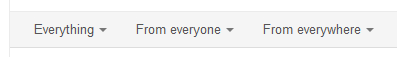 What I think most marketers will be interested in, is how Google Plus decides to show the results they do. In other words, how does the SEO for Google Plus work, and how do we make sure are Google Plus profiles are optimized? I have done a little researching on this and having the core keywords you would like to rank for in your profile page helps. I have added “affiliate marketing” in certain places on my profile.
What I think most marketers will be interested in, is how Google Plus decides to show the results they do. In other words, how does the SEO for Google Plus work, and how do we make sure are Google Plus profiles are optimized? I have done a little researching on this and having the core keywords you would like to rank for in your profile page helps. I have added “affiliate marketing” in certain places on my profile.
Intergration with Google Search
Google are starting to intergrate Google Plus profiles in regular Google search results, placing them over on the right. I don’t know how they decide what Google Plus profile to show over there, but one could safely assume that they most likely show people in your Google Plus circles, or potentially people with a large Google Plus following. BlindFiveYearOld has a very indepth overview of Google Plus features by the way.
Adding a Google Plus Badge to Your Sidebar
I played around today with the Google Plus badges, and below have explained how to add one to your WordPress sidebar. I tried three different plugins for this, and all three didn’t work properly. They either gave errors on installation, or simply didn’t show the badge at all. All of the plugins I found had very little downloads, and you have to be careful with plugins that are not tested. With that said I just decided to add the badge manually, which I explained below, however if someone knows a stable plugins that works, please tell us below in the comments.
Step 1:
Visit this page from Google – https://developers.google.com/+/plugins/badge/config as this is where you get the code you need
Step 2:
Get your Google Plus account and click ‘account settings‘ ==> ‘profile and privacy‘ and copy your account ID
Step 3:
Go to the URL I privided above and paste in your ID and the code will be generated for you in the box below:
IMPORTANT NOTE – Google are incredibly annoying in the fact that if you are logged into another gmail account at the time of doing this, and you currently don’t have a gmail account as your primary email from your Google Plus account, they will automatically make the gmail you are logged in with the primary email for your Google Plus and they make it virtually impossible to change. Typical Google style telling the people how it is and making it hard to change, so just make sure you are not logged into Google when doing this, or if you are that it is the Google email you want associated with this Google Plus.
Step 4:
Login to your WordPress dashboard, and click ‘appearance’ ==> ‘editor’
Google will give you two blocks of code, one of them needs to go in your ‘header.php’ file after the opening <head> tag and before the closing </head> tag. The other peice of code needs to be placed in the ‘sidebar.php’ page which you can also access from the editor. All you have to do is paste this code in that page and it will show your Google Plus badge on your sidebar…well it did for me anyway, and I am not very good with coding stuff.
Alternatively you can just grab a Google Plus image yourself and link to your Google Plus account page from a text widget in the side bar. Some of you might prefer to do that.
In closing, I think Google Plus is here to stay, and if you don’t start to build a presence with it, it might be something to regret down the track.
That’s all from me for this update folks, more on the way soon, and as always if you like my content I would greatly appreciate it if you shared it around using the social buttons below!
Related articles

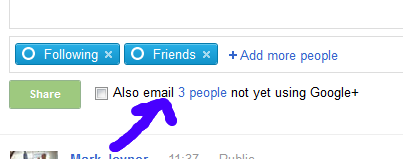
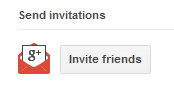
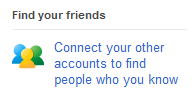
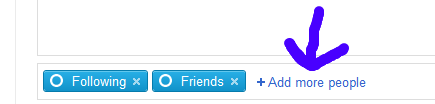
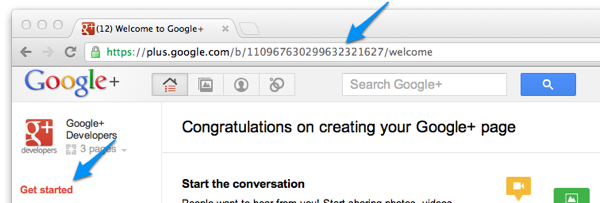
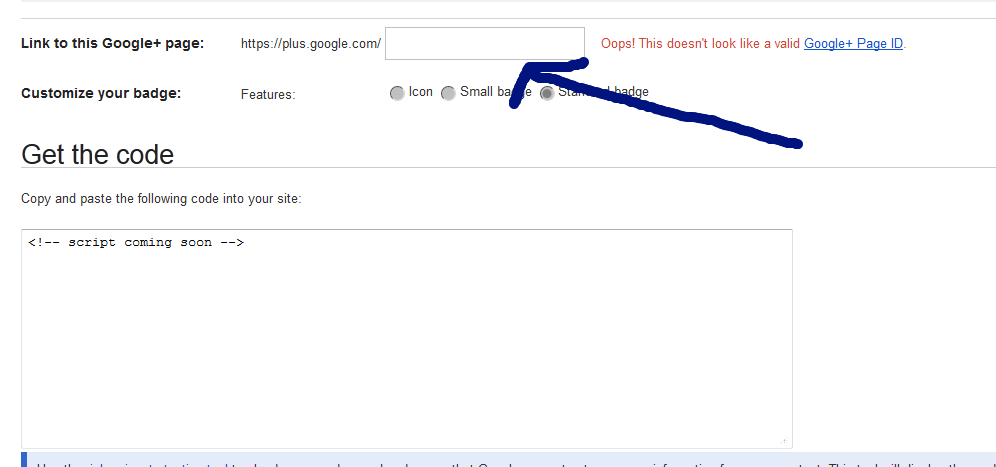
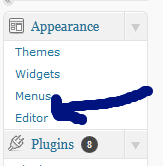
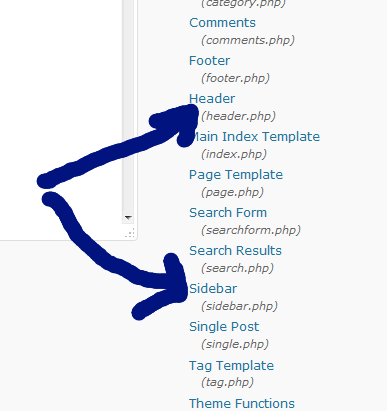
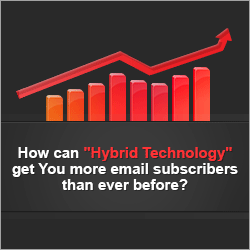
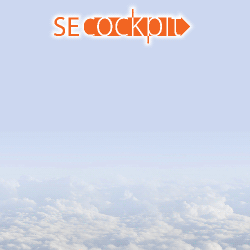


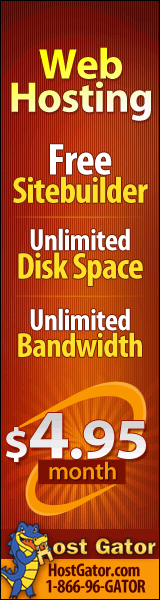
Thank You For Share Matt 🙂
i have a question and need your opinion, can google detect how many fb like, tweets, g+1 in our article?
anyway nice share 🙂
Matt Carter Reply:
March 22nd, 2012 at 11:43 am
.
.
Hi Jeff
Yes pretty sure they can tell all of these things
Matt
Hey Matt,
Let’s say you have 100 sites. Are you going to create a google+ page (and facebook page) for every site and under just one name: Matt Carter?
I am very confused…
Can you elaborate in some strategy?
Thanks
Matt Carter Reply:
March 22nd, 2012 at 11:45 am
.
.
If you have 100 sites then you really need about 100 staff to manage these, otherwise they will not be high quality sites at all. So the short answer is yes I am building Google PLus for all my sites/niches, but I don’t build lots of sites, I focus on less and quality
Matt
cori Reply:
March 22nd, 2012 at 11:59 am
Matt,
I also don’t have 100 sites 🙂 Sorry for the bad example…
My point was if we have 10 or 20 sites and we put them under our name are we be consider experts in too many subjects? Is this good?
Thanks
Matt Carter Reply:
March 22nd, 2012 at 12:29 pm
.
.
You need to set up a new profile for each site
MAtt
Neville Pettersson Reply:
March 22nd, 2012 at 6:09 pm
One profile for each niche is enough. One for each site is too many pages, especially 100.
Ronnie Reply:
March 29th, 2012 at 6:20 am
So you use a separate Gmail account for each Google + Page?
Don’t you have to first be a Google + user to create a page?
Matt – thanks again for the really useful information. I’ve
seriously been thinking of G+, but I’m not on Facebook and don’t plan to be. I have Twitter and LinkedIn accounts but
as you noted this stuff is very time consuming.
Another drawback for me with regard to the social sites is the
celebrity focus – as though they are not seen enough
on TV and magazines, etc. Do you think G+ will also be
a draw for the entertainment world? It doesn’t seem like
it would be, but what do I know.
All the best, Mary C.
Matt Carter Reply:
March 22nd, 2012 at 11:43 am
.
.
HI Mary
Not sure if Google Plus will appeal to everyone, as it is early days but I’m planning ahead now in my niches and getting a presence in Google Plus
Cool stuff!
Followed the instructions till the point where I had to add the code to the Header.php ; here I got confused where exactly I should add my code:”one of them needs to go in your ‘header.php’ file after the opening tag and before the closing tag. The other peice of code…”
If I understand this correctly, the first piece of code needs to be pasted twice: once “after the opening tag and once and once before the closing tag (though now that I wrote it down it became a little clearer – let me try again… Nope! still can’t no do 🙁 )
Bernie Reply:
March 22nd, 2012 at 8:33 pm
E.G. – you only add the code ONCE to your header.php file. The reference to the start and finish of the header.php file is just that.. the code has to be put somewhere within the file and not outside the file.
The second piece of code is likewise placed somewhere in the sidebar.php file.
Matt, good post. I have been with G+ about 2 months now and feel since I a WordPrss blog, it would be smart to work as much with Google as possible..thanks!
alternative ADHD Reply:
March 22nd, 2012 at 9:22 pm
Hi, I found my sites loaded much slower when the code was in the header. That extra code I placed at the end of my body, just before the tag and then it worked great.
So I placed:
1. my “button code” where the Google+ buttons went
2. Placed the other code before the tag
3. No Google+ code in the header.
Google are very confusing and are unbelievably bad at helping us poor mortaals to get onboard their Google+ thing.
Great Post Matt. Anyways Matt I bought your New course. It’s supper working for me.. Great stuff, my word.
Matt Carter Reply:
March 22nd, 2012 at 11:41 am
Hi
Great stuff, glad you are getting results with my new course
Matt
I added the Google plus to my WP site by going to Dashboard>settings >sharing. There you can add all social network links very very easily without any code for Google or anything. Just a few clicks and its there.
Hey Matt,
Great post as always, but I’m wondering why it pays to go to all that trouble to put the G+ in your sidebar when there are so many plugins (like Sexy Bookmarks) that put whatever share buttons in for you in a snap?
Please don’t take this as a criticism, I’m a fan- I’m just wondering about this.
-Jim
Matt Carter Reply:
March 22nd, 2012 at 11:55 am
.
.
Hey Jim
I didn;t think it was much trouble, it took me about 3 mins to add it, probably about the same time to download and install a plugin…
..anyway if you know a plugin then post it here, as I couldn’t find one that worked on the sidebar and not for in the posts themselves
Matt
Google+ will be SEO, the days of manipulation are slowly fading in the dust. Now it’s quality and social impact that will matter. As guy Kawasaki says, “google+ is a land grab”!
Dear Matt!
Hi, thank you for this tip, many time ago I wanted to add Google plus to my website and didn’t know the right steps, sure I will do it now. If I have any question can I email you? Thank you.
Greetings,
Fabricio
Good post Matt.
I understand what you are saying and agree but…….I wonder if the benefits of a G+ button are only beneficial if you have a more interactive website, like this one of yours for example.
Help me understand the benefit of G+ with this type of scenario if you will.
Lets say as an AM, I have half a dozen product review sites. Am I correct in saying that for someone to activate a G+ button on one of these sites, they have to have a G+ account themselves.
If this is the case [and this is the key to my question] then the type of people visiting these “Niche” sites are looking for reviews of this particular product. If all goes well they will then click on your affiliate link and buy your reviewed product.
It would seem to me that they are hardly the type of people who are going to register for G+ and as a consequence, having a G+ button has lost its relevance.
What is your opinion of this scenario Matt. Am I missing the point or worse, still don’t understand how G+ works ?
Cheers mate.
Matt Carter Reply:
March 22nd, 2012 at 12:46 pm
.
.
Well I think anyone could have a Google PLus account, just like anyone has a Twitter or Facebook account. Google Plus is not a marketers or business people people hangout, its a social hangout and way of sharing things you find useful. So if you have great site with good content and not just review after review then I can’t see why people wouldn’t share it, and if they don’t have a Google PLus account now, they might do soon, got to start somewhere
Matt
Great info Matt, as always. I agree Social Media especially g+ is going to become a dominant factor where rankings are concerned in this post panda era . Just saw that yet another (back linking) blog network (BuildMyRank) is being forced to halt operations (essentially shutdown) and rethink their strategy due to Google’s deindexing a significant number of sites in their network. As these usual backlinking techniques fall out of favor with Google it makes sense to invest more resources in social media sites like G+ just like Google is doing. Thanks again and I look forward to implementing your suggestions.
Matt Carter Reply:
March 22nd, 2012 at 12:43 pm
.
.
Hi Neville
Yeah I saw BMR is now closed, Google deindexed nearly the entire network.
Matt
Great tips about google plus, and I think that it’s time for me to signed up with them.
One problem is that I am having trouble to post on my google wall, so maybe some tips about that will be useful…
Thanks
Regards,
Hamilton
Hi Matt,
I’m like you, and have only recently started to set my sites up on Google Plus, and agree managing a top social media page can be a lot of work.
I have also seen evidence that google is using google plus as being very important ingredient to their search rankings, in particular making google search more personal.
Cheers,
Cade
Matt Carter Reply:
March 22nd, 2012 at 1:27 pm
.
.
Hi Cade
Yeah it will be interesting to see what happens with it,
Regards
Matt
Great information Matt. Get quality links from Google+ surely.
Hi Matt,
Try the Sociable plugin. It is great, included is facebook, twitter, google+ & many other social platforms.
Matt Carter Reply:
March 22nd, 2012 at 5:16 pm
.
.
Hi
Does that include adding the Google Plus badge to the side bar?
Hi Matt – great content – thanks a lot for sharing.
I have a qustion:
If I have made a G+ profile I want to erase how is it done?
When I started up with G+ I made a couple of profiles (4 to be exact) just to test it out, but now I really want to erase 3 of them, but I am some how afraid that i also erase my Google blogs at the same time??
Best / Mark.
If you want to be add the “pretty” versions of the G+ badge and FB like box it’s best to do it the proper way, not using a plugin.
Please don’t take offence Matt, but the like box and G+ badge on Matts Marketing blog could look nicer if you first went here;
http://developers.facebook.com/docs/reference/plugins/like-box/
Make the border color white, change the width to match your sidebar width. Copy the code into a html/text widget. Done.
For G+ do the same thing from here;
https://developers.google.com/+/plugins/badge/config
Install the Add To Header plugin and add the on page code to a html.txt widget. Wrap the 2 codes in tags to align them nicely too.
Here’s how it looks done;
http://www.nevillepettersson.com/
my 2c….
Neville Pettersson Reply:
March 22nd, 2012 at 6:24 pm
The tags I meant were center tags, they disappeared on me….
Hi Matt, thank’s for this post I have been putting Google+ at the begining and at the end of my posts, the only problem seems to be is that if you have to change the post, you have to redo the Google plus as it disapears.
I wrote up a blog earlier and had a few guys google plus it and it was showing up right at the top of the page whenever they searched a keywords within my blog.
I tried logging out and it was nowhere to be since it was not indexed yet.
Am thinking google tools are the best way to go right now with all the changes in search in rankings that google is doing right now.
Thanks Matt, keep the blogs coming they give me food for thought.
Wil
Hi Matt, gr8 post there.
I would like to ask something, If you have 3-4 sites in the same broad market (say IM or diet or so…) why would you open an account on g+ for each, I mean can’t you create a Page for each?
And is it even possible to have more than one account with them ? (or Facebook for that matter )
Thanks
Ehud
With all the changes going on in Google it looks to me as if the days of small micro niche sites are on the way out and the emphasis should be on bigger sites that encompass a set of niches, rather than a small site for each niche. Or am I wrong on this?
Hi Matt,
I have a question: Isn’t it against google TOS to create multiple G+ accounts? (one for each website you have for example).
For Facebook, this is against their TOS (do not allow multiple facebook accounts from one single person).
Thanks
Harris
Matt Carter Reply:
March 23rd, 2012 at 6:48 am
.
.
I don’t think so, as one person can be the owner of many businesses, their nothing wrong with that.
Matt
Good post Matt, I to have been playing around with Google+ and I also have a free plugin called Authorsure that creates a link from and to your site/s and creates that Google+ image on the serps.
It’s not a bad look at all!
Grant
Hi Matt
Great post and Google plus is something that should be considered. I am using page based on my niche websites and it is suprising how many people you can reach. For myself and my niche websites its another area to build out followers and authority while driving traffic to your website. Certainly something to consider now especially as it is and will be intergrated into search results more and more.
Hi Matt,
Can it be added to Amazon’s “Associate-O-Matic” sites as well, or only to WP sites? Also, what about FB and Twitter or other social networks.??
BTW, have you looked into Pinterest at all yet.??
Thanks
Ken
I got it working in the sidebar using the Twitter Facebook Social Share plugin. Just grab the ‘Code for Manual Display’ php code then put it in an Advanced Text widget (using the Advanced Text plugin which gives you PHP code support)
Matt,
Just signed up for Google + about a week ago and am still playing around with it.
I have 3 sites that I build on to become an authority and I have added them all to the same account including my real identity, picture and the whole 9 yards.
You think this is a good idea? I can not make 3 account under the same name as far as I know.
Thanks for sharing.
Eddie
Hi Matt
As you know I am one of your students: At this point I am concentrating on G+ for Author Markup and rel=me. But I see none of that was mentioned in this post could you please make a tutorial about this as I feel it is good to protect my original content on my pages and posts.
Your help would be appreciated
Thanks Christopher
Google hangouts is a piece of Google+ that is gaining popularity too. It’s a great way to do online video interviews without a lot of fancy equipment and it’s a nice alternative to Skype. Right now, you need some additional software to record the screen, but soon you will be able to right from the hangouts dashboard.
I have been in the lab testing the Google+ effects on website ranking.
Here is the deal, it’s simple.
If you don’t need it. DONT USE IT.
If you don’t have anything worth sharing. DONT USE IT.
You can and should, create a profile for the site. Just don’t add a G+1 button to the site.
If people don’t plus1 you, all you are doing is letting Google know how crappy your site is.
On The Flip Side…..
If your COMPETITORS all have plus1’s on their site. It becomes a race (just like backlinks).
You need to add G+1 to your site and get more +1’s than the Competition. Just like you do with Facebook likes, tweets etc….
Again…
Dont use it if you don’t have to.
Andrew Douglas
Matt: thank you for the informative post as always. Now I have facebook, linkedin, twitter and google+…who knows what will be next!? It would be nice to consolidate all of these social media accounts into 1, as it can be a full time job staying actively involved in all of these accounts. I bet people will get burned out and the social media offerings will consolidate in the future.
Chris
Hey Matt,
As usual, awesome post! Thanks so much for the info. I wanted to let you know that I just installed Google + with a plug in and it works great:
Google+ Plugin
Version 1.3.2 | By Ve Bailovity (Incsub), raggedrobins (Incsub)
I’m debating keeping this as all my friends are Facebookers not Google + people so I’m worried that I don’t have people adding me.
All the best 🙂
Nicole
Hello Matt, very good post on the advantages of google+ and you’ve inspired me to do like wise, with a few thoughts of my own… Thanks Sean.
Hi Matt,
Great post.
The button I have been using and I have found it to be ok is…….
http://premium.wpmudev.org/project/google-1
The plugin from WP is ……Google+ Plugin
Don’t know if it’s one you have already tried.
Regards,
Ian
Thanks for this info Matt, I installed a plugin for +1 a while back but wasnt happy about it as it was limited. I will now do what you suggest and put it the header. 🙂
Matt i already try and looking good results however thanks for your updates
Hi Matt,
Not sure if anyone else has noticed: Your “about Matt” says you live in New Zealand, The Matt Carter page says you live in Sydney, and you have a PO Box in Victoria??
Might make some suspicious?
Oh, whats your opinion on angelas list backlinks?
Cheers
Matt Carter Reply:
March 27th, 2012 at 8:16 am
.
.
I moved to New Zealand recently, and as for Angelas link, don;t use them, they are not good links.
Matt
Hey Matt
Great info as always . You no I have a feeling that those Google + are going to count as votes to your site which in turn is going to be your back link. What do you think?
Matt Carter Reply:
March 27th, 2012 at 3:47 pm
.
.
Yes I think Google PLus will be massive so start positioning yourself now for this
Matt
Terence Reply:
March 28th, 2012 at 3:00 pm
Yeah, I agree, Facebook may want to be careful.
Hi,
Is it ok to Google Plus One an Amazon page?
or any page or outside sites that has no google plus?
If you Google Plus a website with no Google plus, will it count? Is it legal as well?
I tried to use http://www.plus1checker.com/ to check if there is
ggogle plus on Amazon and it has 16,000 likes. I know amazon is not a google site so I am assuming you can google plus a website even without the google +1 code. Am I correct? So i am assuming it is possible
Thanks!
I own a security and surveillance online store and my ranks have been moving up slowly without the Google 1+ button. I am wondering if i add this button to my site would that raise my ranking faster? I have been looking for the best SEO advice and this site seems to have more information than others. I am considering adding a link on my site because i feel the website owner really knows his stuff. We need more sites like this on the web.