
If you’re building niche sites using WordPress then you’ll love this post, because I’m about to share with you how to get indexed by Google fast.
I’m using this method on this very blog and Google indexes new posts of mine within about 60mins, sometimes as fast as 15mins. This technique is very easy to implement and once set up you don’t have to do anything.
If you login to your WordPress control panel, and look at the left menu under “Setting ==> Writing” and then scroll down to the bottom of the page, you will see a box called “update services”. I have included an image below to demonstrate this.
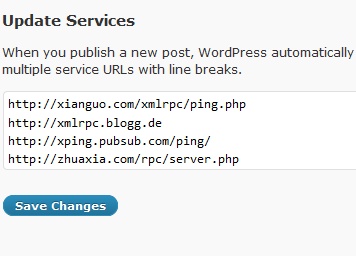
By default most WordPress blogs will have pingomatic in there. What this means is that everytime you make a new post on your site your WordPress site gets pinged and this is meant to notify the search engines, so they will come over and check out your new content.
The problem is that it doesn’t always work, which can be very annoying. There is however something you can do to drastically speed up the process and virtually gaurantee Google will come over and index your content fast. What you need to do is add a whole heap more pinging services to that list, and more importantly add pinging services that Google own.
I’ve included a list at the link below of 180 pingers, most of which are Google ones. All you need to do is click the link and download the text file, then copy the list into the ‘Update Services’ box I showed you above, in your own WordPress site. Hopefully this will be an extra aid for your affiliate marketing sites all!
==>Click HERE to download Ping List<==
Once you have done this, click save, and then you’re done. Now when you make a new post on your blogs, Google will be notified instantly at numerous of it’s own pinging services and you’ll see how easy it is to get indexed by Google fast.
One thing to note is that you shouldn’t keep re-publishing your posts, once a day is plenty. The reason being that if you do make a change and publish again, WordPress will re-ping your post everytime, and this can be considered ping spam. Also if you have pingomatic as the default in your “update services” you should remove that before adding this list, do avoid duplication of pinging services.
Related articles

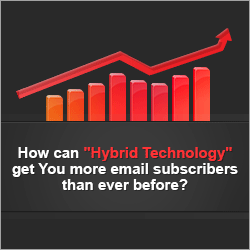
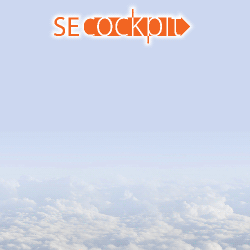


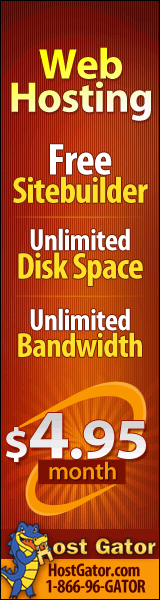
That’s CRAZY Matt! I’ve started just keeping your log up on my computer 24/7 and waiting for the next post.
Building Niche sites and coming across your blog at the same times is like…too good to be true…love it!
Lesley
Matt Carter Reply:
September 20th, 2010 at 10:46 am
Hey Lesley
Thanks for the great comment there, and its great to have you as one of my readers.
Cheers
Matt
Matt, thanks for your Ping list! I am going to try out this method and see how’s the result, thanks again!!
Toh
Thanks Matt! Downloading and using this immediately! You rock 🙂
Hi,
I am not able to watch or download the 2 videos among the 12 free videos that you are offering. I cannot watch the video No. 9 and Video No. 12. Could you please solve this prob and help me out. I would appreciate very much.
Thanks
Kamrul
P.S. : Thanks for all those free stuffs.
Hi Matt,
you have informed a great way to “Get Indexed by Google Fast”. I’ll try it.
Thanx to share
Thanks Matt, I am adding that list to all my sites right now. Since all I had in the list was ‘cough cough’ pingomatic. 🙁 Oi, i wonder who is a newbie here?
Wow, talk about over delivery. When I read the email I was thinking, he’s just going to tell us to ping our sites, but this list is huge!
Thank you very much!
Matt Carter Reply:
September 21st, 2010 at 7:21 am
Hey Matthew
Great to hear from you, and glad you found this post helpful.
Thanks
Matt
Matt,
thanks as always.
I have looked at the list and will add it to my site.
I know that with Technorati, you need to sign up and get your site added to them.
Is there anyother rss/ping sites on the list that you need to sign up with.
Thanks again,
Steve.
Matt Carter Reply:
September 21st, 2010 at 7:22 am
Hey Steve
To be honest I am not sure I just started using this list and noticed my content getting indexed much faster, so thought I would share with you.
Thanks
Matt
Matt, i’ve been on your list for a while, Thanks for sharing this infomation. Great Blog
Matt Carter Reply:
September 21st, 2010 at 7:23 am
Hey Charles
You’re welcome and thanks for commenting
Cheers
Matt
Excellent Matt. I’ve downloaded the list and put in in my blog. Many thanks for this.
Regards
Mike
So…. I guess that also means I need to click the little box on my admin page that says accept pingbacks? They can be very annoying— and most are just an excerpt of my content
Hi Matt,
That’s a really good list – thanks for passing this on. It’s great to be one of your clients.
Cheers,
Paul
Hey Matt
Thanks for the list. Is this list suitable to notify the other search engines as well like yahoo and bing?
Matt
Thank you what a great list I am going to add it as soon as I have left this message for you. Your help and advice is always useful.
Michelle Jayes
Matt,
Thanks for letting this out to others. It means there is no need to ping one’s posts with other pinging services like pingoat, pingler and so on.
Another great email and post. Thanks so much for what you do. I applied the list right away. I’m anxious to see results. Thanks again…–Orlando
Matt Carter Reply:
September 21st, 2010 at 7:23 am
Thanks Orlando!
Hi Matt,
Could you please inform what needs to be done if a website is developed using xsitepro instead of WordPress ?
Matt Carter Reply:
September 21st, 2010 at 7:26 am
Hey Vicky
If you are using Xsitepro then I think you will need to ping your pages by creating a RSS from the HTML pages and them submitting them to pinging services, and RSS aggregators. There are a few free services that allow you to change an html page to RSS feed, I can’t recall of the top of my head a name, but if you just Google for it you’ll find a few.
Thanks
Matt
Hey Matt,
Brilliant my friend. I love it. I just added all of them in. I also did a post (with access to a free script) to index a new site. Last time I tested a brand new site, I got indexed in 7 hours. I’m sure people can beat that but hey it took me about 5 min to run the script.
Thanks for all these links!
Matt Carter Reply:
September 21st, 2010 at 7:26 am
Thanks Justin!
Hey Matt,
Thanks for the list. I already had a long list in there and just added these.
One thing I’m wondering about is should we have the http:// in front of every line? My old ones did and when you look at wp explanation of this text box, they show http in front of their examples.
Thanks
Stacie
Matt Carter Reply:
September 21st, 2010 at 7:27 am
Hey Stacie,
I’m pretty sure you need the http:… did I forget to show that in the example???
Matt
Fabulous, thank you Matt, I am following you as your info is so good. Keep going and so will I.
Matt Carter Reply:
September 21st, 2010 at 7:27 am
Hey Celie
You’re welcome and thanks for paticipating.
Matt
Matt, you’re awesome with all your super-useful info–THANKS A BUNCH!
Matt Carter Reply:
September 21st, 2010 at 7:27 am
Anytime Joel
Thanks
Matt
As always – MATT YOU’RE AWESOME!!!
Thanks, Matt, for another gem! Just in time for my new WP site…
Matt Carter Reply:
September 21st, 2010 at 7:28 am
You’re welcome Viviane
Matt
You’re blog is always interesting and full of fantastic tips that is always very helpful. Keep up the good work and many thanks!
Matt Carter Reply:
September 21st, 2010 at 7:28 am
Thanks also Petert
Thank you Matt your awesome. As a newbie you are sure making my online experience one to remember. I have learned so much from you in a couple of weeks that its going to last me for a lifetime.
Elizabeth
Matt Carter Reply:
September 21st, 2010 at 7:29 am
That’s great to hear Elizabeth, I’m glad you are learning some helpful stuff from being on my list.
Thanks
Matt
Great list Matt, thank you. As always your postings provide with valuable resources and info. Keep it up and keep us posted 🙂
Fantastic! Thank you once again Matt.
Matt Carter Reply:
September 21st, 2010 at 7:29 am
No problem Gerard,
Thanks for stopping by,
Matt
Aloha Matt, awesome information, lot of people love simple methods as this to help there blogs, websites. And I heard you may be able to use it for Youtube and more. Thanks for sharing! Lani 🙂
Matt Carter Reply:
September 21st, 2010 at 7:30 am
No problem Lani, and great to hear from you again, you’re becoming one
of my regulars now!
Thanks
Matt
Hi Matt..
Thanks for sharing this great information. I have added to my wordpress blog, will let you know how well it works when I make my next post.
Hi Matt,
Again you delivered greatest possible value to you readers. It works very well, not only do you get indexed fast, but very often too. Which is great for Index Count.
Exactly how important IC is I don’t know. All I know is that it does play a role in the Google algorithm.
Maybe you could shine a shimmer of light on that one day 🙂
Thanks for sharing.
BTW Your sleek WP theme rocks!!
@ Stacie and Matt,
I believe you should have http:// in front of each of these. I was given a similar list some time back and each one has the prefix.
Re: signing up for Technorati or others, that would be good to know. I mean, otherwise a bunch of these are pointless. Anybody want to go through that whole list to investigate it? 🙂
Owen
great tips as always Mat, thanks and keep up the great free content!
Hey Matt,
Great high quality and high value content. You are one of the few fellow marketers that I consistently read your emails, because you consistently give high quality, high value content and that makes it worth my time.
Keep up the good work.
Thanks Sean : – )
Matt Carter Reply:
September 21st, 2010 at 7:31 am
Hey Sean
You’re welcome.
Matt
Great Tips…But I have one question…will pinging this sites at once cause Google to mark it as spam?
Hi Matt,
Your awesome and the tips that you give are invaluable, thank you for them!
Matt Carter Reply:
September 21st, 2010 at 7:31 am
Thanks Liz,
Great to hear from you
Matt
Thanks Matt
For a newbie like me this is really good “FREE” info. Much appreciated and I hope all this good stuff comes back to you tenfold.
Matt Carter Reply:
September 21st, 2010 at 7:32 am
Anytime Derek and great to hear from you.
Regards,
Matt
Hi Matt
Nice tip, and thank you. But i have to ask, is there any danger here if we put so many pingers into the list ? Like getting penalized by Google or something ?
Fantastic list of updating services. Ive tried to put my own list together, however, your list is much superior.
Hi Matt,
You always give great content. Not too many people offer free information. Yours is usually great for us new marketers.
Thanks a bunch.
Diana
Hi Matt,
Thanks for the list. I also go to http://IsMySiteIndexed.com and add my URL there. Every little bit helps!
Thanks again.
Hi Matt,
Thanks for the great info, and thanks for the ping list. Your site Rocks. Keep up the great work.
Thanks,
Michael
Thanks Matt.
Just organising a new blog using your theme. Hope it’s the latest version after what you said on the last webinar. I’ve waited a few days now so it should be ok. This will make sure it’s indexed pretty regularly.
Tony
Hi Matt,
I am so grateful to be on your list because of all the help you provide. I have been so tired of waiting for google to notice my posts so this ping list is a lifesaver.
Many thanks,
Glenn
Great stuff. Thanks for sharing Matt.
Shaun
Thank you so much, Matt!It´s very useful.
It´s amazing the free information you share with everyone!
Wow, that’s supper crazy cool 🙂
Always wonderful tips from you Matt, I really appreciate it.
Can wait to Download the ping list..
Regards,
Dev
Matt Carter Reply:
September 21st, 2010 at 7:38 am
Thanks Dev,
regards,
Matt
Hey Matt… It’s Vic Hutchinson. I’m not sure how I got on your lists, but I liked your post. Thought I would give your readers and you my index secret… You may already know this, but I usually get indexed for a new site within 15 min on this one.
I go to yahoo answers and post a question relevant to the website I want to index and then I grab a proxy and sign in to yahoo answers with my other username and answer the question and in the source box I put the link to my website I want indexed.
Hope that helps your readers some Matt. Take care over their in Australia. I have a few friends over there and 2 in New Zealand.
-vic
Matt Carter Reply:
September 21st, 2010 at 7:38 am
Thanks Vic, and great tip there.
Matt
Great list Matt. There are other lists out there with services that you can put on that list as well.
One thing people should know is not to ping the same content over and over or they can get flagged as a potential spammer.
Thanks again Matt,
Bill
Matt Carter Reply:
September 21st, 2010 at 7:34 am
Great point Bill,
Thanks for clarifying that.
Cheers
Matt
Cheers for that Matt, once again giving us the good stuff.
I would just like to add to Bills post above; you have to be careful when updating your post after publishing it – this is because your post is pinged again once you update it, so when working on it, check on it using the ‘preview post’ button in the top right corner until everything looks good then go ahead and hit the update button. If you continually update while working on your post, you run the risk of your posts not getting pinged at all.
This is a great tip for those perfectionists who want their posts to look awesome without getting flagged as a ping spammer.
Matt Carter Reply:
September 21st, 2010 at 7:34 am
Hey Juan,
Good point, and yeah I think you should always use preview and only publish once done. You can always change a post the next day or weeks, that won’t be considered over pinging, but yeah it you just keep publishing mulitple times that not a good idea.
Thanks
Matt
Great information Matt I will applying this very very soon to my blog
Thanks Again,
Hi Matt, very good post. I have a list also, but not as complete like this. Always I believe that this lists, must to be updated. Do you know where can we get this updates?
Valentin
Hey Matt,
Thanks so much for helping to share such great information. Really appreciate it!
Matt,
I had a list prior to this and updated it with yours, which is more complete and likely more current than one I had from about a year ago. Thanks again for the great info.
– Steve .
Hi Matt,
Your content is excellent, I’v e just added those additional ping sites so I look forward to getting my posts indexed much quicker than previously.
I really appreciate you giving us this information.
Thanks,
Hi Matt:
Another useful practical tip that I have been able to put into practice right away. It’ only took 20 seconds!
Hi Matt,
Thanks for sharing the valuable info. It is amazing the little secrets out there that people aren’t aware but being used by others.
John
Hi Matt
I had 50 sites on there but never realised there were 180 pingers, thanks for the excellent info and for the extra pingers.
Chris
Hi Matt,
Thank you for all the information here. I have used the pinging on my website and it really helped move me up in the ranks by bringing more traffic to my site.
In addition to this I have been doing back linking (quality, relevant posts), maybe 6 per day over the last 1-2 weeks. I was in the 10th position on the first page of Google for a while. I felt like this was too close to the edge and could be bumped onto page 2 at any moment.
Then today I was checking Google for my site and when I saw the 10th position it wasn’t me…I was afraid I was now on page two…but instead I was now moved up into the 8th position on page one. The back linking of just a few sites per day makes a huge difference.
Thanks Matt you always come with these simple but effective tips, that when implemented and combined together can really send your site up the ranks in Google pretty quickly. Looking forward to your next post.
Pierre
Hey Matt,
I also had a question for you but it is not related to this post about pinging. I am not sure if I should ask it here or should I use the “contact us” to send the question.
Thanks,
Pierre
G’day Matt,
I have been a silent reader of your emails and your blogs for a while now (this is my first comment) and I must say that you provide excellent content.
Having been marketing online now for about 2 years I have come across people and been on their list and it has been absolutely annoying and they provide junk.
Thanks Matt…I wish you continued success. Your Word press affiliate theme is an great by the way. Thanks for sharing.
Always a gem giver, thanks Matt you sure throw us newbies valuable life lines.
Matt I am new to this thing, and I still don’t know where to put the ping list. Somehow my version of word press has no “Setting, Writing or Update Services on any of the pages or sections. Help I value your input a lot. Thanks. Waiting to here from you
Joseph
Thanks Matt. I’ve felt sorry for pingomatic sitting there on its own – but not any more, its got friends.
Phil
Hi Matt,
I am stunned and mortified , as the joker (Jack Nicholson) said about Batman (Michael Keaton) “Where does he get all those wonderful toys”..your the man..
Awesome stuff as always Matt! Thanks again for your willingness to share all these very valuable tips with us! It is much appreciated my friend! All the best to you and your family!
Hi Matt,
I was already doing this to some extent, however your extensive list is hugely helpful. I will definitely be testing this on my own blogs. Thanks for the tip.
Great information – I always open your emails because yoou seem to genuinely help people and give good information. Will implement this straight away and see how it goes.
DOh! I dont see the update services box on my blog Matt. Interesting concept if only I could get it to work.
Hi Matt
Thank you so much. As usual a really great tip.
Imagine my surprise when I check my settings and only found one ping entry. I must have been shooting myself in the foot.
Thanks again you are helping this old lady 🙂
Sharon
This is great Matt! I used to ping using pingomatic and pingoat. Now no need of those. Wonderful!
Awesome list. Thanks for sharing. I’m making the changes now.
Hi Matt
I have seriously UNSUBSCRIBED from most of the Guru’s mailing list after coming across you blog. I simply don’t need their advice anymore (they are nothing more than spam).
Mind Blowing Information!
Thanks very much Matt. Thank you. Thank YOU.
Joel
Thanks a lot, Matt, for this great tip. I will install this pingers immediately 🙂
Regards,
Frank
hey Matt
thanks for the list!
I am also using a free plugin that requires you sign up with your email to activate it but then you can just unsubsribe if you want..
It helps you take over control on the default pinging that wordpress has!
No longer problems in updating and correcting and republishing posts being worried about over-pinging.
It’s the MaxBlogPress Ping Optimizer and you can easily find it through google.
Let me know what you think about it please.
Cheers
Johnny
Hi Matt
Thanks so much for this. Your information is always so useful.
You have described using this for this blog. Do you also ping your affiliate sites and if yes, do you only do it once or each time you add a new post/page. Thanks Paul
Thats a great tip…Thanks Matt
Great information Matt. I might add that pingler.com/ will ping many of the services on your list by default. Of course, one can choose to add the others. They have also recently released a plugin to automatically ping from within Word Press.
For those concerned about possible ping spamming, they may like the ‘Ultimate Plugins Smart Update Pinger’ plugin.
Are you aware that you have duplicate ping URLs such as, pingomatic in your ping list? Furthermore, pingomatic pings many of the urls in your list as well. Here is the Pingomatic URL to view what they ping. http://pingomatic.com/
The problem with these big ping lists is that when you double ping, you can get your site banned from the ping services. One must be aware of this, and use my ping list checker plugin that checks for duplicate ping URLs in your ping list.
There isn’t any sense to use Pingomatic and then have all of the sites that they ping in your ping list. It spells trouble.