
Headlines
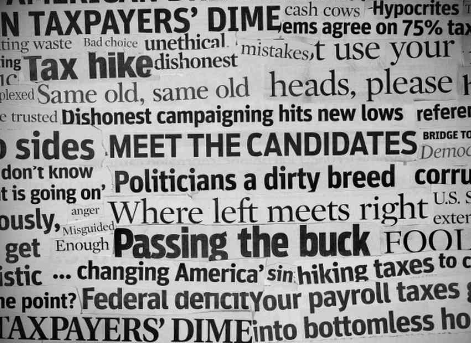 Headlines are vital, and something that you really need to test. If you use Google Adwords it’s a great way to practice writing great ad headlines. The key thing with the headlines on your page is that they must be to the point and BENEFITS focused. I’m shocked when I see Google Ads that are all feature based. For your website headlines ask yourself why your product or service is so great and what it means for the customer, and then work these benefits into your headlines.
Headlines are vital, and something that you really need to test. If you use Google Adwords it’s a great way to practice writing great ad headlines. The key thing with the headlines on your page is that they must be to the point and BENEFITS focused. I’m shocked when I see Google Ads that are all feature based. For your website headlines ask yourself why your product or service is so great and what it means for the customer, and then work these benefits into your headlines.
For example if you’re a mortgage broker trying to get leads then a headline like this would do well – “Save Up To 22% on Your Mortgage Fees” OR “Pay the Least for Your Home By Comparing Mortgage Rates Online” Don’t have a headline like this “Get a Mortgage for Your Home Today!” as that is lacking in any benefits.
Action Buttons
This point might seem really obvious but if you have a shopping site make the ‘add to cart‘ button as large as you can without taking away from the aesthetics of the page. Also make the button one that is very ‘clickable‘. By this I mean make it bright and shiny and vibrant colors, so it somewhat entices people to want to click it. This is the same for a call to action button such as on a lead capture form. Also the text in the button should have a benefit in it if you can, like ‘compare & save‘
Balance
When someone loads a web page of mine, I want their first reactive to be ‘wow nice site‘. The second reaction a split second later I want to be ‘ah and great easy to use‘.
In order to get the first reaction I need to make sure the design of the website done correctly. I like my sites to be pleasing on the eye. This does not mean they need incredible graphics and bells and whistles etc….but what it does mean is that the page elements need to be balanced well.
For example, I was critiquing a lead generation site recently, and something about the site really annoyed me. The graphics looked very nice and the headline was strong, and the call to action button was large and enticing. However then it dawned on me why I was feeling some resistance to this page, it was the form itself, it was not balanced!
This site form has about 15 fields to fill in, which is a decent number. However the fields were all different sizes, and they were not aligned in any particular way. The result was when I looked at the form I didn’t feel like filling it out, as I felt it would be too much work.
However when I got the designer of the site to make all the boxes the same width and less wide so they look smaller, and line them up so there were the same number of boxes on either side (left and right) and were the same size with the same gap between them, which resulted in a much better form, which seemed like much less work to fill out, resulting in higher conversions!
A side note on forms, I tested making a form have only three fields once, thinking my conversions would sky rocket, however they did the exact opposite, they dropped. I then tested adding more fields and not less, and to my surprize the conversions increased! I assume it was because the people filling in the form must have though if the quote is a serious one it will ask for quite a few details.
First Impressions
You really do have to invest in your websites design element, as the first impression someone has of your site does matter. I think advice that design doesn’t matter is the stupidest advice I’ve ever heard. It does matter, so pay attention to it. You don’t have to spend $1000’s of your design but you do have to get it right.
If you’re not a designer then don’t try and design your own site, pay someone to do it for you. If you’re using a WordPress theme, then atleast pay for a nice logo to use on the site to give it that little extra pop!
Objections
Everyone who arrives on your websites will have their objections to taking the action you want them to take. If you have an ecommerce store it might well be any of the following:
- What if I don’t like or its faulty?
- Is this site legit, or will I get scammed?
- Can I call them if I really need to?
- Who are these people anyway?
- Why should I buy here anyway, I think I might look around first?
- Do many other people buy from this site?
- What’s their reputation like online?
The list goes on and on, and you need to make sure you address as many of these objections on your site as you possibly can. The same theory goes for an information site, or any site.
Below are ways to overcome the objections I listed above:
- What if I don’t like or its faulty? Place a graphic or have a statement that says “Hassle free returns”
- Is this site legit, or will I get scammed?Have a phone number, physcial address listed, contact form,
- Can I call them if I really need to? phone number at top right of every page
- Who are these people anyway? Have a link to your Facebook page for social proof, and have an ‘about us’ page.
- Why should I buy here anyway, I think I might look around first? Have special time sensitive discount, and list number of items left in stock. ie. 3 left (don’t lie though)
- Do many other people buy from this site? Have customer testimonials, video if you can. Place customer feedback comments under your products.
- What’s their reputation like online? Monitor your reputation online, make sure no poor content ranks high in Google! If it does you need to fix this. Publish press releases about your company.
Related articles

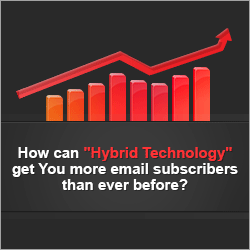
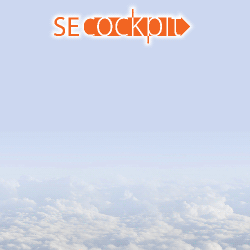


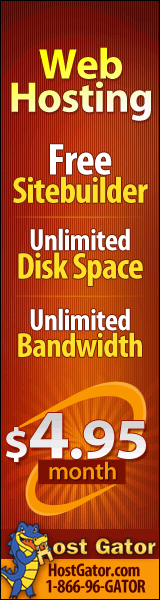
Good point Matt.
I think the biggest problem is too many ads and links on pages.
I notice people adding more and more banners as if it will give them more clicks, nah.
Thanks for sharing
Matt Carter Reply:
February 6th, 2013 at 5:35 am
.
.
Hey Darnell,
Yeah too many distraction of any sort are not great!
Thanks
Great tips as always Matt, Ive gotten to the conclusion that a website is just like a store or restaurant, you go in and if it`s nice and and all that you stay a bit longer. If its dirty and cheaply designed, I`ll look fast for what I`m looking for and if it`s not there I`ll leave in a bit of a hurry making sure never to come back.
Matt Carter Reply:
February 6th, 2013 at 5:35 am
.
.
Well said!
I think the hardest thing in conversion optimization is to keep things simple and stupid. Most of the times you want to ad a lot of bells and whistles which makes things confusing. My best advise is if you want to offer everything is to make a niche site for all your offers so you can keep it simple for your visitors and the will know you are the expert in that particular niche.
Matt Carter Reply:
February 6th, 2013 at 5:36 am
.
.
I agree
Boris C. Reply:
February 6th, 2013 at 8:12 pm
Yes, better to keep it simple in order to cater to most audience because when you make things complex, only web-savvy audience won’t have problems with it while less web-savvy audience will probably be more confused.
Great points Matt. Regarding the slider on the home page of the eCommerce website I ended up removing it completely. This is my personal experience; I tried with a product, a brief description of the offer (like “get 20% discount on blue widgets until February 10”) and a big bright yellow button with written inside “I want one” and then I changed it with “Add to Cart” but in both cases the bounce rate decreased significantly every time I removed the slider. So, I let the slider off.
Matt Carter Reply:
February 6th, 2013 at 5:36 am
.
.
Thanks for sharing, will have to test this myself
good points about the ecommerce store. I will have to add buttons to my sliders on the homepage after reading this too! thanks
Thanks Matt
Great tips! I am going to be updating my current sites with these helpful tips.
So easy to get distracted and miss the ‘call to action ‘ – as you rightly say Matt !
If it’s too busy, people get confused and leave .
Love your posts – thanks !
Thanks for the tips. Those flashy banners can be really annoying.
That is so true ! There was studies that if you give your perspective buyers too many choices to choose from they leave without making a choice, but if you give them two options to choose from or click they then will make a choice and click threw.
Great post Matt thanks ..
Good website design is hard. Don’t let anyone tell you otherwise.
Like all things, for some people it comes naturally and it’s like an afterthought. Don’t listen to those people.
I have a MS in computer science, and I took a couple courses on writing to web, and human-usability on sites. I thought it’d be CAKE making a site that’s great looking and easy to use. NOPE.
I can analyze a site decently – “This is bad because of XYZ” but I often have a great deal of trouble coming up with specific solutions.
Small bite-sized tips like this are a big helper that lets you figure out the worst parts.
I am now going through the long process of laying out what pages/sections my site should/will have, and how they should be organized. A step I should have done a year ago.
Live and learn!
Great post Matt always great content on your site I have learned ways to improve my conversions from this post.
I have another question, since you are an experienced product creator and have released very good products on click bank in the past and still to this day, I was wondering if you could create a post or some info on how you get affiliates to promote your product right from the launch of a new product?
I see your new ewealth blueprint is top in its category with high gravity since its release, how did you do this so quick? do you have a list of affiliates on hand whenever you release a product?
It would be great if you would come out with a course or something of that nature on how to do a successful product launch. I guess your list as something to do with it because you always pit out quality products if you could fill us in on info like this that would be amazing!
Thank Matt.
Matt – some interesting points here. I have a couple of questions though:
1. I’m not clear what your free videos cover – would it not be a good idea to state this?
2. I can’t seem to find a contact phone number on your site, nor address. Am I missing it somewhere?
I have never left a comment anywhere. But now.
Thanks Matt for putting some thought to this.
I have immediately changed the PAGE NAME and the CALL TO ACTION on the subscribe page (the button was already perfect).
I see, on your own site, you haven’t quite implemented your own tips though… 😉
Great tips Matt as usual, it seems the more we test the more things we need to change lol.
Thanks.
.Andrew.
Matt,
A lack of call to action is a major problem on most websites. This was a good wake up call for me. Thanks
Hi Matt,
That is truth without conversion you don’t have business… that I learn 6 month ago when I was doing some consulting for a brand new company… It was very though since I figure out why conversion is so important!
thanks
As always, I value your helpful tips Matt!
It’s uncanny how you write your blog posts at just the right time! Almost always I need a wake up call (i.e. a reminder how to do things even better) or need to learn a few more new SEO and conversion techniques.
Thank you once again.
As usual great article, thanks Matt
The points that you have mentioned in this article are very useful in engaging visitors and improving website conversions. I believe that a website should have a specific objective and all the different elements in the website should try to fulfill that objective.
Awesome tips!!!
Great points Matt.I have learned ways to improve my conversions from this post.Thanks for the share.
I’m just here to say you always deliver such great content. I love your products too… Keep it up Matt!! I bet you have made lots of money hehe 🙂
regards from Argentina…
A bit off topic Matt but wondering about the thought process behind splitting your articles between multiple pages now. Is it purely to increase CTR / visitor engagement for the search engines or some other purpose I’m not aware of? Are most people clicking through to the next part of the article?
Thanks Matt, absolutely love your stuff.
Matt Carter Reply:
February 10th, 2013 at 8:05 am
.
.
Yeah it is to increase Page views, which helps with SEO
Hi Matt,
I always pick up great points and something I didn’t know or think about from your content.
Aside from the SEO, I like the way you have split your post into two sections by leaving the link to the next part at the end of the first post. I’ve been putting Part 1, Part 2 in the heading, but I think your way is much better!
Regards,
Jude Banks
Thanks Matt for such great content! Awesome Post!
Matt,
Great article! Unfortunately, I have been guilty of a lack of “call to action” too many times in some of my posts and pages. This is usually just as easy as setting up a plugin with some coding in it for a clickable image to my subscriber page. I set this up on all of my blog posts, and it has been quite a dramatic change. Basically, it comes down to walking people through your content and keep them engaged.
Thanks again.