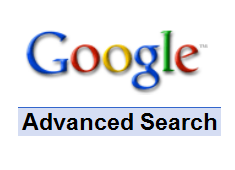
Hi Everyone,
It has been a few weeks since my last update on the blog, my apologies for that, however in today’s post I am going to make up for it, by showing you a neat little trick, which is free by the way, that you can start using today, to find high page rank pages, that you can potentially get back links from.
First of all, why would we want high page rank back links? Well it’s simple and I’d be surprised if most of you didn’t know this, however if you have back links from high page rank pages, they can help your seo ranking much more than low page rank zero or even worth n/a pages (less than zero).
So how do we find these pages? We will be using a few tools that will help us find high page rank forum and blog posts that we can comment on, and leave our links at the same time.
The first thing you need to do is install a free Fire Fox addon, called ==> SEO Quake <==
Once you have downloaded and installed the plugin, you should see a small little icon in the bottom right of your browser that I have shown in the image below:
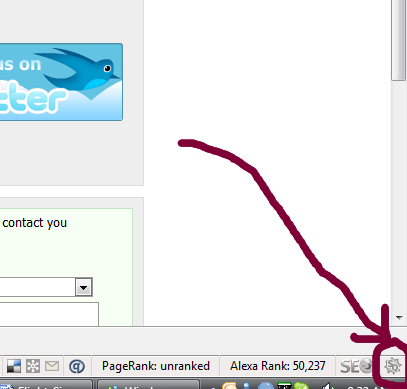
When you click that icon, it will change color, and when you are in a Google results page you will see a whole lot of extra stuff all over the page.
Most of this extra information will not be needed for this exercise, however might be something you want to explore for yourself.
The next thing we will do is open up Google, and then just start searching for forums. You can do this by simply typing in “KEYWORD Forum“, the word KEYWORD is obviously replaced with the keyword you want to find forums on. (you don’t have to only find forum related to your niche either, I don’t).
For example “Business Forum” or “Health Forum” etc…One tip would be not to go too specific, otherwise you wont find many good forums.
Once you have some results pages showing from Google, all you do now is select the url of a forum, by copying it. Next we will be analyzing this forums domain for the highest page rank posts, so we can comment on these ones.
Next step is to click on the Google “Advanced Search” tab:
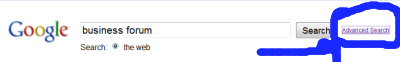
What this allows us to do is search for pages in a domain by certain keyword phrases. Remembering that we are looking for pages inside this forum that allows us to ‘reply’ to posts, a good keyword to type in the search field would be the word ‘reply’ or perhaps ‘replies’. Also make sure that you paste the domain url that you copied into the “search within a site or domain” field at the bottom.
Here’s an example for you:
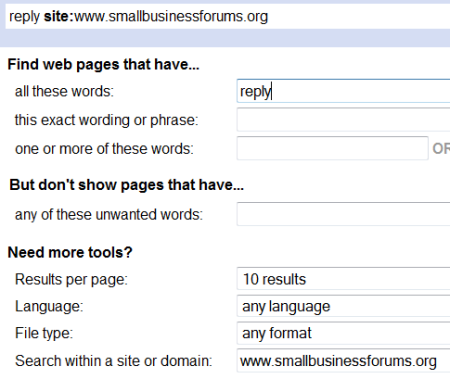
When you click search, Google will display its results for pages in this domain that have the word reply on them and hopefully these should be posts that you can post a reply to, and leave your links in your signature.
However this is where our trusted friend SEO Quake comes into play. If you haven’t already, then click the icon for this tool in the bottom right and turn it on. Now you see results like the image further down the page below.
You will notice that I have highlighted two places with the red circles in the image. The top circle is where you will find the switch to rearrange the results in order of page rank.
By clicking the down arrow, Google will then show the pages in this domain that have the word reply on them, in order of highest page rank to lowest.
The top result I found by doing a quick search as I write this post, took me about 2 mins, is a page rank 2 post. When I click on that page I can read the post and then sign up a make helpful reply to it, leaving my links in my signature.
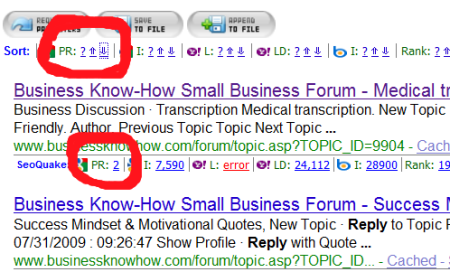
NOTE: You must make a helpful reply to posts, otherwise you run the risk of getting your account deleted as SPAM. So if you don’t know a good answer, then do a quick Google search and see if you can find some helpful information. What you will find is that people often ask questions in forums, with out doing much, if any Google research first. So often the answer is not hard to find. Avoid forum on technical stuff like PHP or something, because that will be harder.
That’s all there is to it. All you need to do is keep repeating the process and finding posts with page rank, so that you can get more and more links. Keep in mind that you need a lot less links to get good search engine results, if the links you have are high page rank. Anything of page rank 2 or above is great, because most people get links from page rank zero pages, and just get 100’s if not 1000’s of them.
This technique takes some practice and time, but it is worth it.
I must also give credit where it is due and state that I first learned this technique off my good friend and fellow marketer Mark Ling from: ==> Affilorama Premium <==
Hope this tip has been helpful,
Chat soon, and have a great Christmas.
Matt
(links in this post are sponsored affiliate links, I make commission if you purchase after clicking)
Related articles

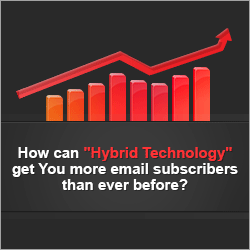
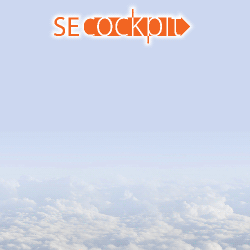


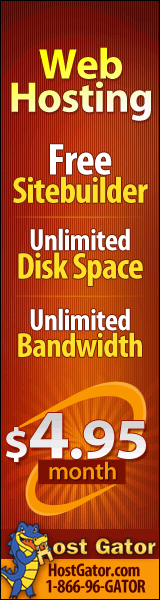
Hi Matt
Thanks for sharing this strategy.
I’ve used the “if you don’t know, go find it, then post it” method too. It’s amazing the people who will post nonsense (that doesn’t help anyone) to reply to a forum post.
Yet, most people forget that with a few minutes in Google, they could get the answer. But everyone’s busy and therefore they go to forums in hopes that someone has a “quick” answer that will save them time.
So if YOU spend the 3 minutes going to Google (or wherever) to give a really good answer that’s really helpful, you look like a “star” and stand out among the other 99% who are lazy and not contributing worthy info whatsoever.
Merry Christmas Matt.
Dave
Matt Carter Reply:
December 22nd, 2009 at 7:37 am
Hi Dave,
Yes its true, and worth while taking the time to answers forums posts properly, otherwise I find accounts just get deleted and that’s no good.
Thanks for your input
Matt
Thanks for the great tip! A question….many of the higher ranking replies that I found were made 3 or 4 years ago. Is there any point in replying to ones that old?
Also if the site itself has a high PR but a specific reply doesn’t is it still a good candidate?
Thanks!
Matt Carter Reply:
December 22nd, 2009 at 7:40 am
Hi Mike,
Well the administrator may delete replies to 3-4 year old posts, but you can always try, because if Google is giving the page a good page rank then it is worth. If teh domain is high page rank but the post is not, then this is not as good. There is some value in posting on a high page domain, but much more if the page itself s high.
Great question
Cheers
Matt
Matt:
This is very helpful information. Up until now I have been researching the web looking for quality sites with high page rank in my particular niche, then requesting to place an article with links back to my site. This takes a lot of time and is also expensive if you are paying for well crafted unique good quality articles.
The other problem with this technique is that even if the web owner agrees to place your articles, there is no guarantee that they will and you’re left hanging.
Thanks for the excellent tip.
Joan
Matt Carter Reply:
December 22nd, 2009 at 7:41 am
Hi Joan,
Yeah I know what you mean, it is pretty hard work contacting website owners, I have tried that in the past and I HATE it also. Hopefully this will
help.
Thanks
Matt
Thanks, Matt, for a useful tip.
Forums having plenty of members asking simple questions so there are ample opportunities to reply and earn yourself backlinks.
The same concept works for blogs. But the comments can be a little harder to dream up because they must gel with the blog post which, in theory, comes from an expert on the topic. With blogs, sometimes the best approach, is to ask meaningful questions.
Matt Carter Reply:
December 22nd, 2009 at 7:43 am
Thanks for the input Joe,
Cheers
Matt
I wasn’t aware of this one. I actually go about adding most cryptic google commands by hand ;-D
Nice to see, that there’s an easier way to it -.-
Sweet share Matt and one that i will DEFINITELY be sharing with my readers – with a double credit to mark ling 🙂
Cheers
Jamal
Matt Carter Reply:
December 22nd, 2009 at 7:43 am
Hi Jamal,
Thanks a lot, enjoy
Matt
Thanks Matt,
I’m one of those that has been getting tons of zero rank back links. I can use this information; I like to read forums anyway.
I might as well be reading the higher ranked ones.
Matt Carter Reply:
December 22nd, 2009 at 7:45 am
Hi Randy,
Yeah zero page rank links are easier, but this will allow you to get less links and more power. It does take some practice to get good at though, but once you get into the swing of it, it becomes much easier.
Thanks
Matt
Hi Matt,
brilliant information as usual. Thank you. Probably a little easier to use than Comment Kahuna seems to lock up the computer after a few.
Great stuff, happy Christmas
Gail
Matt Carter Reply:
December 22nd, 2009 at 7:45 am
Hi Gail,
Glad you like it,
Cheers
Matt
Matt
This is very helpful. I have been concentrating on article marketing as per Mark’s Affilorama program and will now combine this with your back link tips, keep them coming.
Regards
Ralph
Matt Carter Reply:
December 22nd, 2009 at 7:46 am
Great idea Ralph,
The key is to have link diversity, so if you can mix up the links from different places that will help you.
Thanks
Matt
Nice tip about SEO Quake! Thanks.
Lauren
Matt Carter Reply:
December 22nd, 2009 at 7:47 am
Thanks Lauren
This tip is definitely going to be valuable to me. I just started blogging and I am trying out several things to get my blog posts getting good page rank. This will be one of the tools in the bag. I am going to test it and come bag with some feedback.
Matt Carter Reply:
December 22nd, 2009 at 7:47 am
Thanks April,
Look forward to your feedback
Matt
Thanks for taking the time to reply Matt!!
Hey Matt,
Great post, and thanks for the plug. Just thought I’d mention that I usually select 100 results per page, not 10 results, that way when google gives you 10 pages, you get 10×100=1000results, which means that seoquake has more pages from which to order the pagerank.
If the above sounded confusing, just use 100 results per page, not 10 as it will work better.
All the best for a great Christmas!
Mark
Matt Carter Reply:
December 22nd, 2009 at 2:24 pm
Hi Mark, thanks for your input and the extra tips on Google showing more results also, much appreciated.
Cheers
Matt
I also use http://www.affilorama.com/seo-toolbar to check the links to see if they are do-follow or not. I just noticed that the links from comments from your blog are ‘do-follow’.. interesting.
Actually, the links within posts are no-follow, the links from the profile person’s name are do-follow.
SEOQUAKE is a great Firefox add on. I have used it for video marketing on youtube and others. I guess you found another usage for this by placing links in forums and that makes sense.
Thanks Matt, always like your posts.
Cheers
Shari
Matt Carter Reply:
December 23rd, 2009 at 11:51 am
Hi Shari,
Great to hear from you, and glad you like the posts
Thanks
Matt
Matt,
I appreciate your posts. You seem like a caring and thoughtful person. I already knew about SEO Quake and have used it; however, I didn’t know exactly how to use it.
Thanks for the info to you and Mark (Mark is one of my favorite’s too!)
Linda
Merry Christmas – “more of Christ”
Matt Carter Reply:
December 26th, 2009 at 1:40 pm
Thanks Linda!!
Hi Matt
I’ve already got SeoQuake and am just about to start using it to get links to my new site. This blog post will be very useful to anyone who hasn’t seen this yet – great post (much better than trying to exchange articles and the like).
I’ve got good search engine ranking for some of my terms – but little traffic!
So this links process hopefully will do the trick.
Thanks for the videos you have provided this year and enjoy Christmas
regards
Graham in UK
Matt Carter Reply:
December 26th, 2009 at 1:40 pm
Hey Graham,
Good to hear from you and glad you are getting some nice search engine ranking. I am sure the traffic and sales will follow soon
Cheers
Matt
Thanks for this technique and yes you have been missed. Glad you are back and look forward to your timely information in 2010.
Ken
Matt Carter Reply:
December 26th, 2009 at 1:38 pm
Hi Ken,
Great to hear from you!!
Cheers
Matt
This is good info. I know the importance of backlinks, especially from blogs and sites with pr. I’ve been using another seo toolbar but I think I’ll give seo quake a try.
Thanks for share….
Btw I’ve already used this plugin since 2 months ago and it really helps me.
Happy New Year 2010 Matt….
Hi Mark,
Thanks for the information. I’ve used SEO Quake before – have no idea where I learnt it from but I do appreciate your detailed instructions on what to do. I’ve missed your posts – its great to see some more great information!
Carol
The thing that make back links so easy.
Thanks for the list.
Waiting more from you.Good luck
in the new year.
http://twitter.com/gofish111
Hi Matt,
I like your blog theme very much. Do you know how I can get a similar blog theme like yours? Did you pay for it?
Thanks,
Laura
Matt Carter Reply:
January 8th, 2010 at 9:07 am
Hi Laura,
I actually designed that theme myself, so it is not a template, however I can put you in touch with the guy who built it and you could tell him what you want and he will make it.
Otherwise here is some free wordpress templates you could try:http://wordpress.org/extend/themes/
Hi Matt, SEO Quake is a great way to pinpoint forums with high Page Rank, even though a link is a link you might as well focus on the ones with the higher page ranks and relevant to your niche so that Google will give your site more credit for all your work.
Matt Carter Reply:
January 8th, 2010 at 6:04 pm
Hi again Rick
Yeah its another way to work smarter and not harder
Cheers
Matt
Matt,
Don’t I have to worry about nofollow links with forums? Is there a way to tell them apart?
Thanks
Erik
Matt Carter Reply:
January 26th, 2010 at 10:59 am
Hey Eric
Yeah you should check for no follow, there are firefox plugins that you can use, just Google for them
Thanks
Matt
Great stuff Matt. I have been using alot of your info and you have certainly helped alot. Mark has been a great help as well. Quick question about SEOquake, and especially what Mark said about increasing the results on the search page – I read something on SEO quake home page about getting banned by using too many parameters? What exactly did that mean? and if I increase the # of results will that increase the likelyhood of getting banned?
Thanks heaps
Kyle
Matt Carter Reply:
January 26th, 2010 at 10:50 am
Hey Kyle,
I actually don’t know what the is all about, I think I will need to have a look at SEO quake again, but I am sure if you just stick simple searches it will be fine
Also I noticed this page doesn’t show a page rank value with seoquake, is that on purpose?
Thanks
Kyle
Thanks a lot for great learning course Matt.
I Joined your program a couple of weeks back but haven’t had time to look at them before today, but i really should have. Looking forward to implementing these tricks and tips to my websites
Thanks again
Talk SOon
Kasper 🙂
Matt Carter Reply:
February 2nd, 2010 at 8:03 pm
Hi Kasper,
Great to hear from you and also good to see that you are getting into it!!
Take it easy
Matt
Hi again!! 🙂
Put the wrong url on my last post this is the right one 😀
Hi Matt, great tip. I’ve been using SEO Quake for a bit but never thought about using it this way.
Also another way to post a helpful reply is to do a search within the forum itself and include a link to that forum post in your reply.
I noticed that many people don’t do a search within the forums itself and jump the gun asking a question – this usually pisses off alot of seasoned forum posters.
Andy
Matt Carter Reply:
February 4th, 2010 at 4:22 pm
Hi Kevin
That is a great tips, thanks for sharing
Matt
Hey Matt, thank you for the great information, I am a newby to your teachings and I have found them to be great, I am just applying some of them to my website and hoping for best.
Keep up the good work
Matt Carter Reply:
March 21st, 2010 at 5:13 pm
Hey Troy
Fantastic to hear from you, and great to see you taking action!
Thanks
Matt
Hi Matt
Congratulations on your fantastic tips they are easy to understand and implement.
Hi,
nice post!
I am kind of a newbie. But is this the best and safest way to get high pr links?
I mean, i have heard people offering 100 high page rank links for a low price. it works in the first place, but then google reconizes it and you get a panalty
this are profile links i think form high pr sites..
Anyway, please tell me, because i am kind of confused, and i dont wat to get penalized by google.
Matt Carter Reply:
May 7th, 2010 at 10:13 am
Hey Marco
You can get lots of links and be fine with Google, just don’t build them all at once,
keep it looking as natural as possible.
all the best
Matt
Great tips, I had installed the SEO Quake plugin but wasn’t really sure how best to use it. This has definitely helped me to be able to find some better places to get links from.
Matt,
I’ve been enjoying your videos from rapid rewriter and learning about getting lots of backlinks. This forum and blog backlinking strategy looked great, but I guess I’m getting a little discouraged. I’m finding lots of high PR forums, but the pages where I can leave replies almost always have n/a PR so they’re no good. And the ones that have anything higher might be PR 2 but then they either have so many comments that again it would water my link down too much to matter or even worse if I replay I end up on page 3 of the comments which again is PR n/a.
I guess I’m wondering if this is normal and it just takes a lot of digging in order to find the few jewels that have few posts with high PR. And do you have any tips on finding those jewels.
Thanks Matt, Great tip. No need to order backlink packets anymore. Cheers
Thanks for the explanation of SEO quake. I’ve been using it for a time, but didn’t quite understand it properly. I’ve since tried to make it easier for other people who ask me about understanding SEO. I’ve now tell them to also install the firefox plugin NoDofollow. It helps out by highlighting the links blue and red. Makes things easier to spot.
Thanks again!
Matt, thanks for this great information and I really liked Mark Ling’s suggestion about setting Google to 100 results instead of just 10.
Hey Matt
Great information mate, but i must say I’m getting rather frustrated over the fact that I am finding numerous pages with awesome page rank but nearly if not all of them are NoFollow.
It seems most sites or blogs are doing this these days, do you suppose there’s any way out of this?
Hi,
How can I tell if a page lets you leave a “follow” link on it?
I keep seeing people talk about follow and no follow links, but am not sure what the difference is.
Thank you for all your help and advice, your the best
Tara
SEOQUAKE is a great Firefox add on. I have used it for video marketing on youtube and others.